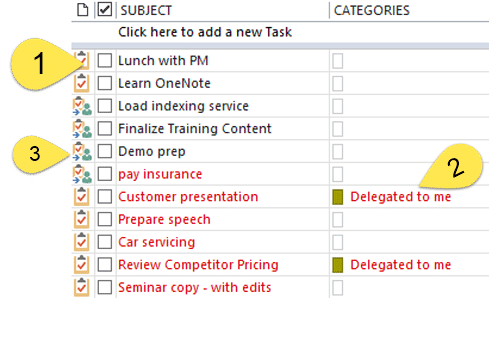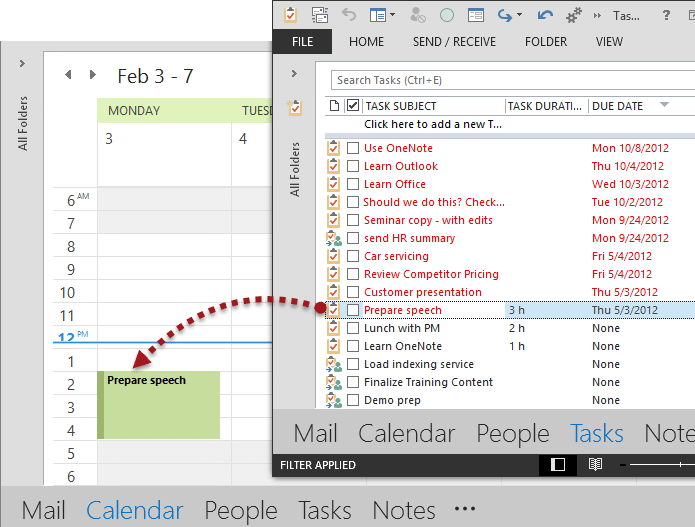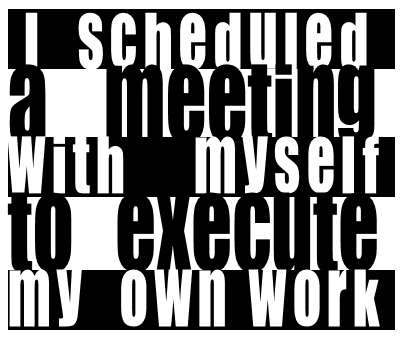This is my 100th article ![]()
Thank you all for your support.
This article is a part of a series about proactive work management. Please read the following articles before reading this article so that you understand the context clearly.
- The Outlook paradox: Are you helping others at the cost of your own work?
- Tasks folder is your best friend!
- Never delegate work using email: Use Outlook Tasks
- DO NOT flag mails for follow up. There is a better way…
Contents
Recap
- You must proactively plan and execute your own work
- The best way to keep track of your work is to create tasks in Outlook
- Delegation and monitoring is best performed using Assigned Tasks
- Work sent to you by others by mail should also be converted to Tasks
- Finally, we have a long list of tasks which is clearly demarcated
Now you clearly KNOW what is the pending work. This is a great start.
The next step is to ensure that the work is done on time. Let us see how…
The problem: lot of work but no time to do it!
Time is already blocked in meetings – most of them called for by others
Solution? Find time to do the work.
Exactly how?
Tasks + Calendar = Execution
Very easy…
Open Calendar – ideally weekly or work week view
Right click on Task folder and choose Open in New Window. Change the view to Active Tasks.
Make the Tasks window smaller so that you can see the tasks and the calendar together.
Drag a task and drop it on the calendar. Choose the date and time which you feel is convenient.
We know the expected duration of each task (we created a special column for it). Adjust the duration accordingly in the calendar. If you do not see the Duration column in this view, go to Field Chooser and drag-drop the column once. See this article for details.
Good news: Now everyone knows that you are busy 
Do this for as many tasks as you can…
This is called Time Management!
Few more things
When you drag and drop the task to calendar, there is NO linkage between them.
Just creating a meeting request does NOT mean that you have finished the task in the allocated time.
When you finish the task, you must mark it as complete MANUALLY.
This method works! Try it! Share it
Let me know your thoughts…