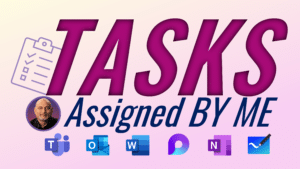
Loop Tasks Assigned BY Me
The Assigned To Me section in the To Do app gives you a list of all tasks coming from Loop, Planner and To Do. However, when you create Loop Tasks
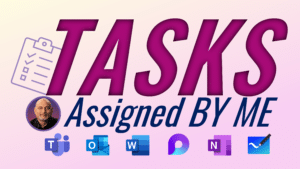
The Assigned To Me section in the To Do app gives you a list of all tasks coming from Loop, Planner and To Do. However, when you create Loop Tasks

Learn to use Whiteboard during Teams Meetings. Decide when to allow interaction, use Follow Me option and use timer. Contents Related Videos Teams Meetings best practices How to use avatars

Wildcard search – find text inside brackets – and change its formatting. Advanced search replace in Word. Related videos Microsoft Word Find | Pt. 4 |Wildcard Search Replace How To
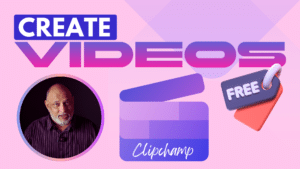
Learn to use Clipchamp the free video creation tool to create and edit video content. Record screen, video camera, audio. Trim, Edit, apply transitions, add titles and illustrations… Create Captions

Multiple people in a meeting. Time slots clashing. Too many calls / mails and chat to finalize the suitable time slot. Avoid all this and automate the process with Scheduling

Have you tried Teams AI Speaker Coach for Effective Communication? Just enable it and it will tell you how you can speak more effectively. Gives comprehensive report. Only you can

Videos in PowerPoint can be long. Learn how to jump to a specific topic / place instantly using Bookmarks and Animation. Related videos Selection Pane PowerPoint Copilot Use AI presentation

Few presenters, many attendees, important meeting. Here is exactly how you configure it. Contents Related Videos Teams meetings best practices Teams webinar best practices Copilot Intelligent Recap

Learn different types of Copilot chats available. Even after purchasing full Microsoft 365 Copilot, you may need to use the public version with corporate login. Understand which variation of Copilot