
Unlock your Outlook PST files – access old mails on all devices
This video shows how to manage Outlook PST files in Outlook desktop, web and mobile. The solution is to move all items to the main mailbox. Then everything is available

This video shows how to manage Outlook PST files in Outlook desktop, web and mobile. The solution is to move all items to the main mailbox. Then everything is available

Revolutionize the way you handle Email. Use a fresh, new, practical and logical approach. If there is a better way available use it instead of sending an email. Email transformed

Don’t get confused. As of now (May 2024), it is best to use BOTH Outlook versions for Email and Calendar management. Old version as desktop app and new version as

You can use Copilot in Microsoft Outlook for summarization, drafting an email or even learning the tonality of the email communication. We explain how in the following video. Related Videos

Everyone needs to read lengthy text. Immersive Reader makes it easier, faster and better to read any text anywhere. It is available in Outlook, Word, OneNote, Teams and Edge browser.

Work is never-ending. Action points, KRAs, delegated work, recurring routine tasks and more. I am sure you have your own method to manage tasks. But the Microsoft To Do app
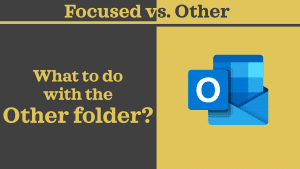
Outlook focused vs other folder – which mail goes where?. You don’t have to worry about this. Because, it is automatic. This article shows exactly what you MUST do to
We take notes during meetings – using paper, typing (PC / mobile) or ink (stylus). In either case, it is difficult to find those notes after some time. The solution –
Simple but useful stuff. Now, Outlook supports Three Time Zones in the Calendar. To set the time zones, right click on the time display in Calendar and choose Change Time
Use the power of Free Microsoft 365 Copilot to work more efficiently and grow faster in your career.