
OneDrive File Sharing – 2024
Learn multiple ways of File Sharing using OneDrive in Microsoft Office365. Select permissions, modify permissions, specify people, send link, send attachment, copy link, and more. Contents Related videos OneDrive Best

Learn multiple ways of File Sharing using OneDrive in Microsoft Office365. Select permissions, modify permissions, specify people, send link, send attachment, copy link, and more. Contents Related videos OneDrive Best

Use Clipchamp to create Voiceover Text to Speech. 60 languages with hundreds of voices included. Completely free. The only limitation is that single output can be just 10 min long.
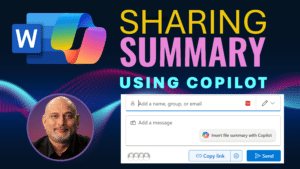
When you share a document in Microsoft Word on browser you can add a Copilot summary quickly. Use this for more effective communication. Try it out. Related videos Copilot Document
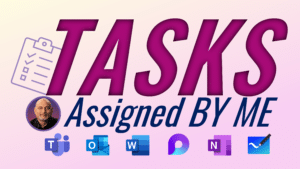
The Assigned To Me section in the To Do app gives you a list of all tasks coming from Loop, Planner and To Do. However, when you create Loop Tasks

Learn to use Whiteboard during Teams Meetings. Decide when to allow interaction, use Follow Me option and use timer. Contents Related Videos Teams Meetings best practices How to use avatars

Wildcard search – find text inside brackets – and change its formatting. Advanced search replace in Word. Related videos Microsoft Word Find | Pt. 4 |Wildcard Search Replace How To
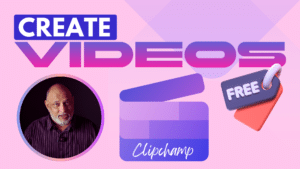
Learn to use Clipchamp the free video creation tool to create and edit video content. Record screen, video camera, audio. Trim, Edit, apply transitions, add titles and illustrations… Create Captions

Learn how I deliver high-impact presentations. I can show any slide from any PowerPoint presentation using an add-in I have created. That way, I can dynamically change the storytelling depending

Learn how to manage tasks using the new Planner Office365 now has a combined way to handle your tasks, delegated tasks, flagged emails and more. Contents Related videos Task Management