Work is never-ending. Action points, KRAs, delegated work, recurring routine tasks and more. I am sure you have your own method to manage tasks. But the Microsoft To Do app is worth considering as the single place for managing all kinds of work. Reading time 7 min.

Contents
Types of tasks
- MY tasks – which could be personal as well as business / work related
- OUR Tasks – related to projects where you are part of the team
Multiple, scattered task lists
Whether you like it or not, task lists get scattered. All kinds of places end up having tasks.
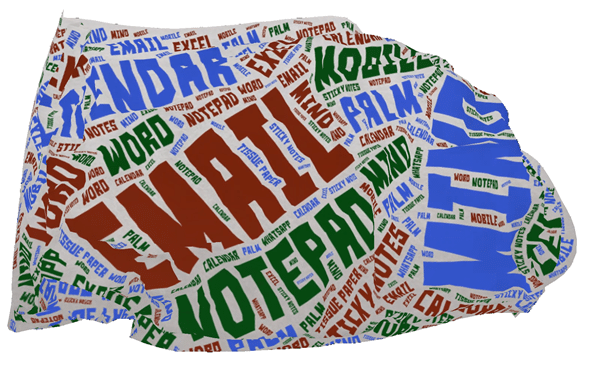
Problem: Can’t prioritize and monitor easily
Multiple lists, multiple technologies (mind, paper, desktop, mobile) – Therefore, you cannot sort, filter, prioritize, merge, delegate and monitor? This mean you are going to miss important things and waste time on less important things – without realizing that you are doing it! Bad.
Solution: Single list for your work – Outlook Tasks
The recommended place is Outlook Tasks folder. NOT the To Do list.

Tasks may originate in many places – for example – meetings, mails, chat, phone calls, notes, training… but still add an entry into the Tasks folder in Outlook.
We just created a master list. Keep this list updated. You can now use it to sort, filter, prioritize, plan, monitor and execute.
How to see Outlook tasks on the mobile?
The Outlook mobile app or the default email apps on android or iOs do not show Outlook tasks.
That is why you need the Microsoft To Do app. In addition to the Outlook tasks, it shows the list of flagged emails as well.
What about shared tasks in a project?
Good question. You may be a part of multiple projects or team initiatives. Each of these projects will have a task list – the project plan.
The recommended place to manage project related teamwork is Microsoft Teams. Shared project plan is created using Planner. Each team in Teams usually has at least one Planner list.
In each of the projects you will be responsible for some tasks. You need to monitor and execute these tasks as well.
You can go to each project planner and filter tasks assigned to you. But this is a repetitive activity.
Problem: How to get my tasks across projects in a single place?
No problem at all. In Teams menu (left side vertical menu) choose … and select Planner. Now you can see My Tasks tab.
My tasks tab in Planner lists all your work across projects. You can group it by status, project or due date. Great.
How to see my work and project work in one place?
Again, the answer is the Microsoft To Do app. This app is an aggregator of tasks from various places. That is why it is such an important app for monitoring and execution of tasks.
Microsoft To Do App download
TODO ANDROID AND IOS IMAGES AND LINKS
You can install the Microsoft To Do App from Android Play Store or iPhone app store. Login using your Office 365 email id. It will sync everything quickly.
What does the Microsoft To Do app show?
- Outlook flagged emails (Outlook ToDo folder)
- Outlook tasks
- Tasks from Planner – across all Teams
- Planner tasks assigned to me
- Your own checklists
- Your shared task lists
- My day – for planning what to do today

All section in To Do App
This is a combined list of all possible tasks. From Planner, Outlook and even your custom lists. Soon, MS Project tasks are also likely to appear in this consolidated view.
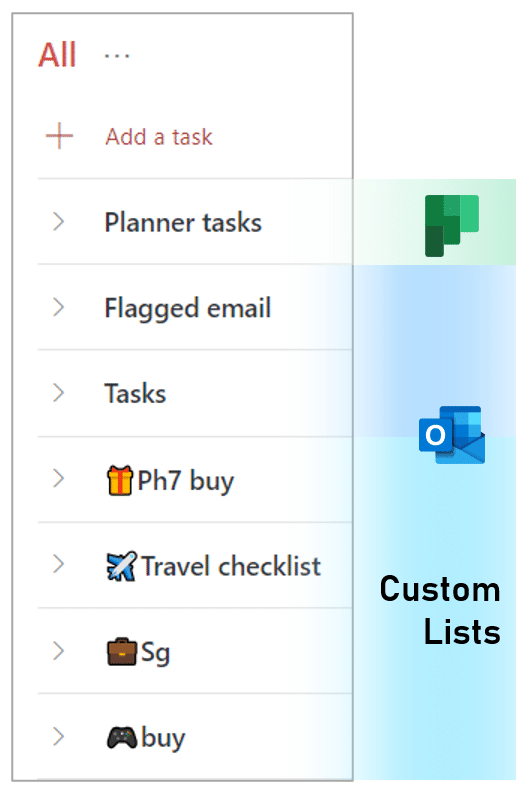
How to find time to do the work?
The best way is to block time to do the work well in advance. Despite your best efforts, some things will still be executed in a random, ad-hoc manner. But still, no harm in trying to block time at least for important tasks in advance. Here is how you do it.
Block time for Outlook tasks in calendar
This works only on the desktop. Open Outlook Calendar in a separate window. Go to week or work week view – for current or next week.
Open the task folder in a separate window (right click on the Task icon). Make the task window smaller.
Choose important tasks and drag drop a task on the desired day and time slot. That’s it. You blocked time and increased the chances of executing the task.
Synchronize Planner tasks with Outlook
This is also possible. It is a one-time process… but a little irritating! Go to Planner on browser (Office.com – login – choose Planner). Now go to My Tasks. In the menu, there is an inconspicuous, easy to miss ellipsis (…)
Click and choose Add “My Tasks” to Outlook calendar and follow instructions.
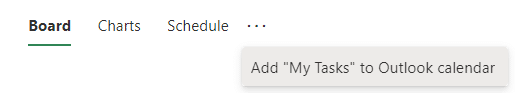
A new calendar called Planner – My Tasks is added to Shared calendars.

Now you can see it side by side or overlay it on top of your base calendar. How to overlay? Click on the left arrow next to the calendar name tab.
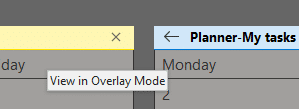
The disadvantage or shortcoming is that the items come as an All Day appointment. You cannot add it at a specific time slot (like we did for the Outlook tasks). But despite this problem it is a useful thing to see Planner tasks inside Outlook calendar.
Daily planning using My Day in Microsoft To Do app
This is for short-term planning daily. Any task you see in the To Do app can be added to My Day.
If you don’t mark it as complete during the day, it stays on for next day as well. Use My Day only for very short-term planning. Do not rely on it for overall time management.
Shared Task lists / Checklists in Microsoft To Do App
The app also allows you to create stand-alone checklists which you can share with others.
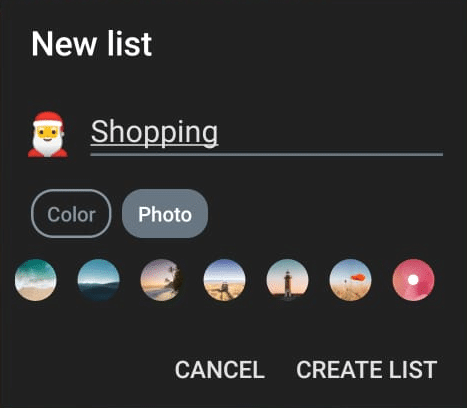
Microsoft To Do app integrates with Teams
Now, the To Do app works right inside Teams and provides the same items as the mobile app. Click on the three dots in the main menu (left side vertical) in Teams and choose To Do.
Cortana Daily Briefing – add tasks
One recent but extremely intelligent feature is Cortana Daily Briefing. If you are using Office 365, but not receiving these mails, please talk to your IT team to enable it.
Outlook checks all mails you are working on and finds items which could potentially be tasks. It then reminds you by asking you – have you done this? If not, you can actually add it to the To Do app as a task item – right from the mail.
After I started using Cortana Daily Briefing, I can imagine how many actionable items I must have missed in life – wrote something in the email, and totally forgot about it…
Microsoft To Do app – the task aggregator
In short, the To Do app is a really powerful tool to help you look at your workload in a single place and manage it proactively as well as efficiently.
Try it out 👍




10 Responses
Would like to use To-Do task list to refer all the closed/attended tasks during the month to prepare monthly reports. This is something i can’t find in To-Do where i can see list of tasks attended and closed during the month and may be datewise sorting?
Hi Prasad
To Do gets the tasks from Outlook and Planner.
In Outlook you can create a custom view of completed tasks, add the Due Date, Date Completed columns and create a Custom Formula column to show variance. Out-of-the-box. No programming. No copy paste to Excel required.
In Planner, you can go to My Tasks and group by Due date (status view) or by progress (like Kanban view). If you want to combine both, you will have to do VBA in Outlook and PowerShell programming for To Do.
Doc.
Dr., My day is a mess with ad-hoc, firefighting tasks and laden with guilt of missed tasks and rebukes. And I am unable to use any tool efficiently to help me keep track and prioritize. Do you conduct session on organizing and improving individual efficiency in work/life?
Hi Sridhar
Thanks for the frank admission of inability to manage the deluge of pending work.
Yes. I do conduct sessions. But for corporates. Not 1:1.
How to manage work – try this method – and see if it helps you. https://efficiency365.com/wp-content/uploads/2020/06/How-to-work-Efficiently-by-Dr-Nitin.pdf
Can we do load Balancing like project in task ,i am putting total work hrs & task owner actual work hrs in task
or without using project how we can use task for project planning for scheduling & load balancing
Hi Kamalakar
Outlook and Planner tasks work in isolation.
They cannot be linked to each other and don’t support load balancing.
For these features, you must use a dedicated project management application.
Do NOT try to implement the task dependencies, resource allocation and load balancing using Excel formulas.
It is not possible to capture the complex interaction amongst project variables like budgets, custom calendars, accrual methods, time and cost allocation by manually writing Excel formulas.
That is why project management tools were created.
Whichever project management tool you use, make sure that individual projects can be automatically consolidated to get a live and complete view of timelines, budgets and resource utilization.
Doc.
Unfortunately it’s missing the project for the web tasks – which has nowhere to see your tasks in one place.
I agree. It is coming soon. However, if you are using Project Online / Project Server, there is a direct integration with Outlook tasks available. This works independent of the To Do app.
Hello, can I use To Do App with an imap account? I cannot log in to to do with my business account.
No. To Do app is used with Outlook, Planner and Teams.
From what I have heard, soon you will see Tasks from MS Project as well in the To Do app.
If you have an Office 365 business or enterprise account, To Do app will work with it.
If you are not able configure it, please talk to your IT team.
The mobile Outlook app does not show Tasks.
Why? Because Microsoft wanted Tasks originating from various places to be available in a single place – that is why they created the To Do app.