
Email Best Practices 2024
Revolutionize the way you handle Email. Use a fresh, new, practical and logical approach. If there is a better way available use it instead of sending an email. Email transformed

Revolutionize the way you handle Email. Use a fresh, new, practical and logical approach. If there is a better way available use it instead of sending an email. Email transformed

Don’t get confused. As of now (May 2024), it is best to use BOTH Outlook versions for Email and Calendar management. Old version as desktop app and new version as

Flagging emails is NOT the same as creating a Task. Creating Tasks from Mails is much better. Learn 8 ways to do this in Outlook, Teams and more. Contents Related

Multiple people in a meeting. Time slots clashing. Too many calls / mails and chat to finalize the suitable time slot. Avoid all this and automate the process with Scheduling

You can use Copilot in Microsoft Outlook for summarization, drafting an email or even learning the tonality of the email communication. We explain how in the following video. Related Videos

Stop repetitive manual work. Use Power Automate to filter Excel report data and send it automatically to multiple ids. Download sample file and follow along Download and unzip the following
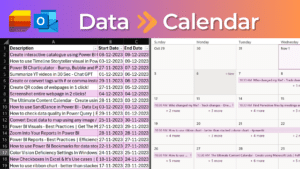
Create Calendar from any data. It could be CSV or Excel data. We will see two methods – using Outlook or using Lists. Both methods are easy to use and

We cover the nuances of using Outlook rules for multiple scenarios and cover best practices as well. There is one video which explains how to use Rules and another video

Video – Part 1 Video – Part 2 Video Contents Jump directly to the topic of your interest …