Frequently Asked Questions type of documents are made frequently!
It is a collection of questions followed by answers.
Here is a brilliant way of creating a nicely formatted FAQ document with minimal formatting effort.
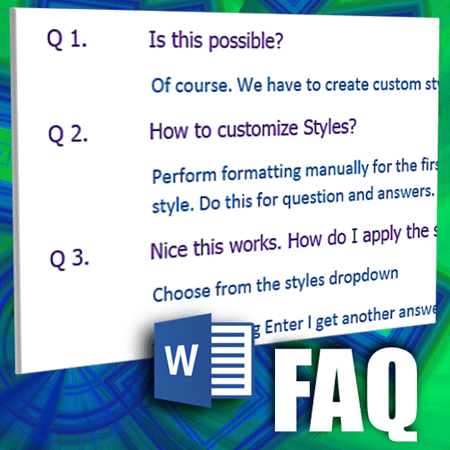
Video 7 min
Contents
FAQ documents
These are questions followed by answers. This is how a typical document looks like.
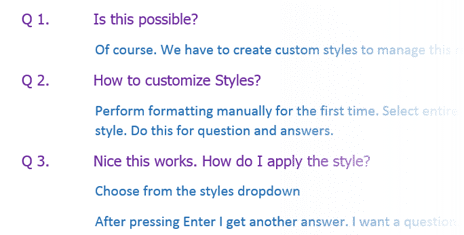
Requirements
- We want all questions to be numbered automatically.
- Each question is followed by an answer.
- Answers should not have numbering but should be indented to align with questions
- Questions should look visually different from the answers.
- We don’t want to format each question and answer manually.
- After typing a question, answer formatting should be applied automatically.
- After typing answer, question formatting should be applied automatically.
Let us see how to achieve this using Custom Styles in Word.
View the video
Download Sample FAQ
This document contains the Question and Answer styles defined, along with some sample questions and answers.
Related articles
Be stylish – Use Word Styles
Best way to hide false spelling mistakes
How to create a formal document in Word?
***



7 Responses
Brilliant Sir!
Thanks Hemchandra. If you like the content, do share it with your colleagues and friends.
This does not appear to be the correct video for this tutorial, perhaps as a result of the recent migration?
Hi Matt. Thanks for pointing out the mistake. I have corrected the YouTube link. You can also watch the video directly using this link https://youtu.be/5PGb12t8_vo
Thank you – very easy to follow tutorial
Thank you!
You are most welcome.
See more Word related videos here:
Word Tables – 8 ways to create: https://youtu.be/X-G8bZVCGBk
Word Tables – 13 problems solved: https://youtu.be/y5IblpvN_Jg
Word Styles – https://youtu.be/7f_aOgsvKA0
Handing long, complex word documents – https://youtu.be/9jrYJHQ7YmQ
Thanks.