Here is a collection of all articles related to OneDrive. This page will be updated whenever I write more articles on this topic – OneDrive for Business.
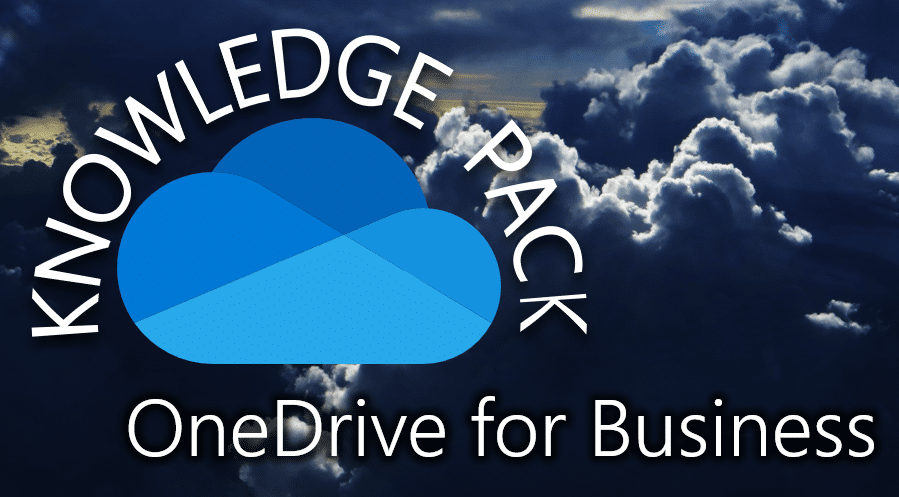
Here is the collection of all articles I have written about OneDrive. In the desired order of reading. It covers introduction to the topic, usage scenarios, concerns and frequently asked questions. It also covers “worst practices” – things which you should NOT do!
- Where to store files with Office 365
- What exactly is OneDrive?
- Why is OneDrive called “ONE” drive?
- Have you noticed the new Sharing options for documents?
- Don’t save any documents to My Documents
- 4 methods of using OneDrive for Business effectively
- OneDrive for Business – how to know what others are doing to your documents?
- OneDrive No Entry Sign
- How to audit OneDrive for Business (ODB) activities
- Office 365 Worst Practices – Part 4 – “We have not deployed OneDrive yet!”
I will update this list when I write more articles about OneDrive. Refer to this page – it is like a live book.
OneDrive can be used as an independent product. However, it is best used with Office (Office 365, Microsoft 365).
A word of caution. Things change very fast. While all the information shown here is accurate, it may get outdated very quickly.
Therefore, it is always better to check the latest documentation to confirm that the features and functionality shown here is still applicable.
In rare cases, features are removed (deprecated). In such cases, you may not find the feature shown here in your context. Another reason for this could be version mismatch.
Use this as a practical guide rather than technical documentation. Most important thing is to understand the crux of a technical feature and map it to your own work or business needs.
As long as you have this ability, you will be able to use any technology effectively.



