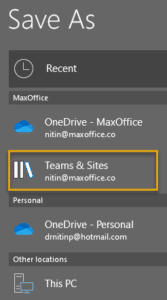
How to (save) upload files to Teams – 2021
Learn how to save newly created files to Teams channels directly from Microsoft Office. No need to save first and then upload. File – Save as – Teams. Simple and Efficient.
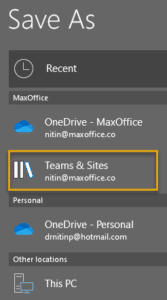
Learn how to save newly created files to Teams channels directly from Microsoft Office. No need to save first and then upload. File – Save as – Teams. Simple and Efficient.

Clicking on the Sync button in Files tab is NOT the best way to Sync Teams files to Windows 10 desktop. Learn the right process in this article. 10 min
This may seem like a simple question. But it is not. After 3 decades of IT, the debate is still on. This article is about where to store files in
Stop sending attachments – unless it is mandatory. When you Share OneDrive Links you get many benefits. Assumption – you want to share the link to specific people. If the
Hope you have noticed this handy feature. If your Office files are stored on OneDrive, Teams or SharePoint, you can change the file name WHILE you are editing the file.
While saving files we see these two options: This PC and Browse. What is the difference? If it is a local file, Save or Save As – there is no
OneDrive has a sync (like all other cloud providers). Sync creates a local copy on your PC, Laptop or Mobile phone for selected files or folders. The local copy can
The Need Let us say you have 250 files in a folder and you only want to see CSV files. Naturally, we will use SORT by type. But that will
Earlier, the File menu was a humble drop-down menu. Since Office 2010, it suddenly occupies the whole screen. Scary! … is it not? Think about it – why did Microsoft