I have noticed that most customers are reluctant to pay the 9$ license cost for Power BI. Here is how you can use Power BI free of cost. I am a strong proponent of purchasing licensed software. This article is not meant to show you how to cheat on the licensing cost. In fact, I will show you how to get tangible value by using Power BI free version so that you can easily justify the cost of the license with a strong and compelling business justification.

The idea is simple. Use Power BI free just like we use Excel. Create Power BI Reports, save PBIX files on OneDrive / Teams. Share the reports with each other as links or attachments – exactly the way we do with Excel files. All users must have Power BI Desktop free version. This process does not cost any money. Power BI free version offers all the features and connectors with no time limit or restrictions.
Then the next question is – if this works for free, why pay Microsoft that 9$ per user per month license for Power BI Pro? Good question. Sharing PBIX files may seem satisfy your needs – but it has many disadvantages. Read on to find out more…
Power BI free :The Process
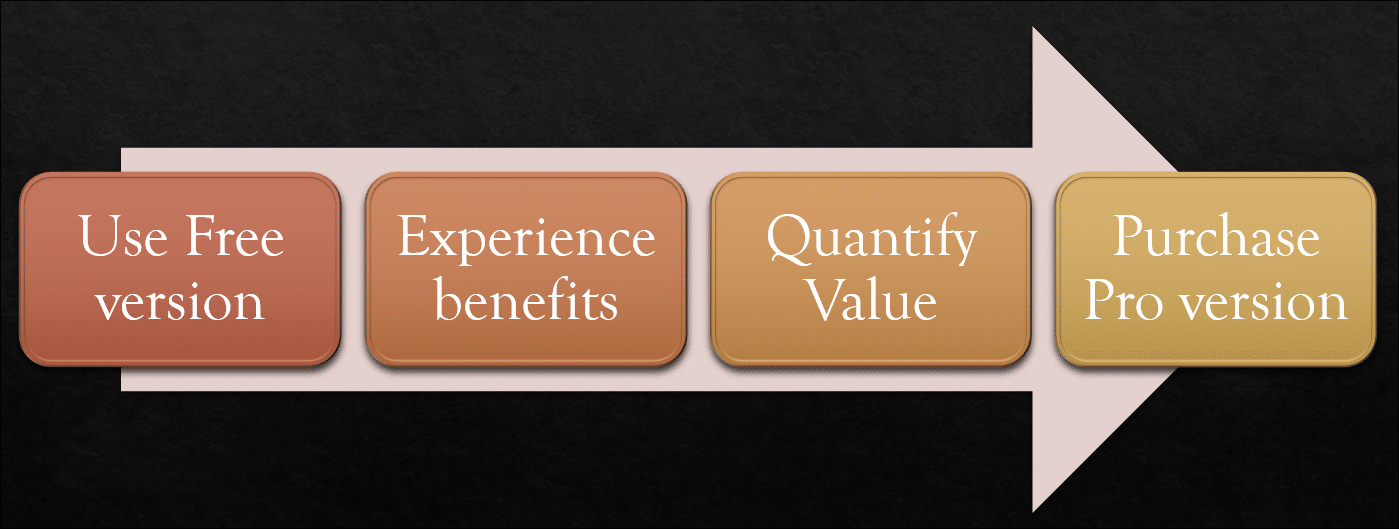
Go to the Power BI site.
Click the Download button and Download Power BI Desktop.
Install it. Use Power BI desktop to create reports.
Save the report file (.PBIX) to OneDrive, SharePoint or Teams.
Share the report as a link. Those who want to see the report must have Power BI Desktop installed on their PC.
Next month (or any time later) when more data comes, just refresh the data and save the file. The link remains the same.
That’s it. Job done. Power BI free of cost.
Note: This is NOT the recommended way. This is just a workaround to get you started getting used to Power BI and see the benefits for yourself. The right way is to PUBLISH the report to Power BI web site and share it from there. This requires you to purchase the Power BI Pro license. The other party does not need Power BI Pro license.
Why not save PBIX to local drive and send as attachments?
Although this is possible, you will soon face bottlenecks as the data grows. Exactly like Excel, as the file size increases, you are bound to exceed the email attachment limit very soon. Therefore, sending PBIX attachments is not a good way of sharing reports.
In any case, sending as attachments or sharing as links, PBIX file sharing has many disadvantages ….
Disadvantages of sharing PBIX files
This approach of using Power BI for free is exactly like what we have been doing with Excel reports for decades. There are many disadvantages with this approach…
- Others can see the entire raw data
You may not want to show the entire underlying data to the viewers of the report. There is no way of hiding the data if you send the PBIX file. - Others can edit the report
Reports should be created by one person / team and viewed by others. If you allow editing, there will be multiple copies of the reports with different visualizations and format. This defeats the purpose. We want a single version of truth instead of having multiple ‘personal’ versions of reports. - Role Based Security is impossible to manage
Role Based Security is a very powerful feature. You can create global reports and people see only data which belongs to them. This works only if the report is shared from the Power BI Portal. Sharing the PBIX files means that everyone can see all the data. If you really want to restrict data by role, you will have to manually create one version of PBIX file for each role. This is inefficient, time consuming and error prone. - Power BI Desktop is not available on Mac or Mobile
PBIX files can be opened only on Windows PC. Your Mac and Mobile users will never be able to see the report.
Power BI Free usage: what next
Use PBIX as mentioned above just to get the feel of how powerful and useful Power BI is. While working with Power BI free, it will save you enormous amount of time and also improve your analytics – leading to many direct business benefits.
Document these benefits and time saving and then calculate how much money you are saving by using Power BI. Do a simple math – based upon your own data and you will realize that the “cost” of Power BI license is insignificant compared to the “Business Benefits” it is providing.
Once you have this justification, you can approach your IT / Finance / Procurement team and request them to purchase Power BI license for you and your team.
Where does Power BI provide maximum benefits
- Complex data import and clean up
Often this is done manually and repeatedly – wasting a lot of time. Power BI import and clean up is done using Power Query – which is extremely powerful. Just using Power Query you will get significant benefits and time saving. - Large and slow Excel files
Everyone has some Excel files which are so sluggish that you waste lot of time just waiting for it to finish doing whatever it is doing. Those files are perfect for moving to Power BI Desktop. These files are slow because of large amount of data. When data is imported into Power BI, it reduces in size. More importantly, the performance increases dramatically. Large data – move to Power BI. - Eliminate VLOOKUPs
Most common use of VLOOKUP is to decode some code to its description. VLOOKUP slows down the performance even further. Wrongly used or nested VLOOKUP formulas can crash files and make everything error prone. Use Power BI to eliminate VLOOKUP by creating a relationship between the master file and transactional data. - Get new insights from the same data
DO NOT use Power BI to create the same reports that are already being created in Excel. Use the same data but analyse it using new visualizations and interactivity of Power BI. - Power BI free and Excel Pro are adjuncts. There is no need to stop using Excel. Use Power BI where Excel falls short – in terms of limited visuals, security and interactivity.
Compare the cost
While you consider the cost of Power BI, try checking out the cost of other BI tools. Those are significantly costlier. Therefore, most other BI tools are purchased for only a small subset of users.
Once you appreciate the real benefits and time savings Power BI offers, you will understand the value of providing it for all users who work extensively with Excel and struggle with data analytics. This is how Power BI will help you achieve ‘commoditization’ or ‘democratization’ of BI.
Summary
Power BI Free is a good introduction to the power and capability of the platform. Use it to create a business case for the Pro version. Download it and install it now. Download and install it from or install from Microsoft Store on Windows 10.



