Outlook is great. But our outlook towards Outlook is not! That is why we waste lot of our precious time in doing the wrong things in and around Outlook. I have covered many aspects of effective Outlook usage. Here is a comprehensive list, in recommended order of reading. The complete Outlook Knowledge Pack.
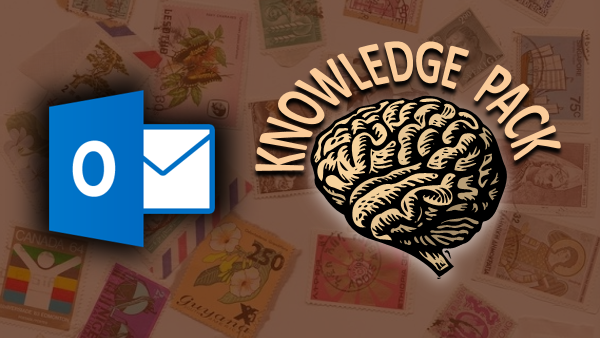
A better outlook towards Outlook!
- Concepts
Busy handling Inbox and Calendar? When do you do your work?
The Outlook paradox: Are you helping others at the cost of your own work?
Rules, Quick Steps, Clutter, Junk, Spam – what is the difference
Are you misusing the 50 GB Inbox?
Confusion: Which method of communication to use when?
Press Shift F7 for better communication
Add color to your life: Color Categories
- Bad Habit: DO NOT flag mails for follow up. There is a better way….
- The Solution: Tasks folder is your best friend!
- Do work proactively: Arrange meetings with yourself = Time Management
- Beyond Task List – Add a duration column
- Best way to delegate: Never delegate work using email: Use Outlook Tasks
- Poor response to your mails? Office Politics: How to ensure your mail is noticed and acted upon?
- How to combine multiple calendars in Outlook
- Share your calendar in few clicks
- Crowded Inbox: Clean up your mailbox NOW
or let Artificial Intelligence help you: Reduce Inbox Clutter using Artificial Intelligence - Bad Habit: DO NOT create sender specific rules in Outlook
- Prioritization: How to identify important mails automatically?
- Safety: Irritating = Extremely Useful: Why does Outlook not show pictures in some messages?
- Avoid stupid mistakes:
How does Outlook help prevent silly mistakes?
How NOT to send a message which cannot be delivered
How to know that the other person is Out of Office BEFORE sending the mail!
Reply All when you are on BCC is called stupidity! Find out how to prevent it.
How Outlook helps you prevent inadvertent leakage of sensitive information
Have you noticed?: Outlook prevents “oops” mails?
Check and repair the subject before sending mails
Stop New Mail popup interruptions
How NOT to handle Inbox
- Work efficiently:
How to create templates for common replies in Outlook
Too many mail folders? Pin your favorites to the top
Did you know: Hyperlinking within the same document
New skill: Shift + Enter
A new skill: When to press Enter!
Long mail trails simplified : Conversation View
Seniority means more CCs? IGNORE them!
How to read a long mail trail in reverse order
Use Split while replying to long mails - Alternatives to sending mails
Tired of long mail trails? Why not just chat and finish it off?
Simplified file sharing with Outlook Web Access (alternative to sending attachments) - Working with constraints
Something going wrong? Try SAFE mode
Managing large mailboxes on small capacity tablets
What did I Learn Today: Secret Calendar View in Outlook - Troubleshooting
Not receiving an important message? Check Junk Mail and Quarantine
Managing large mailboxes on small capacity tablets - Did you know?
Did you know: Outlook works with LinkedIn and Facebook?
How (and why) to attach mails to a document!
How to select (and delete) all old appointments in Calendar
Show Off Demo: OneNote and Outlook
Outlook 2016: Insert Attachment shows OneDrive recent files
Close all Outlook windows: Picture Blog
Did you know: Outlook works with LinkedIn and Facebook?
Efficiency Test 7: Outlook : Sending mail to multiple contacts - Searching
Live search in Outlook
Smart Searching in Outlook
Outlook not searching all mails?
Enjoy!


