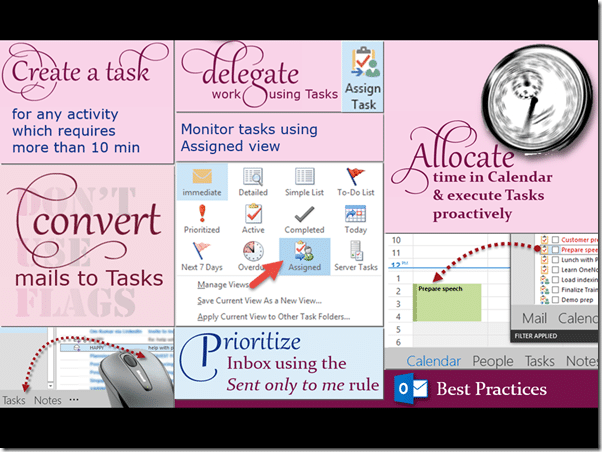Read the previous article Don’t Save files on Desktop to understand the context.
Now that you have an empty desktop, let us use it for learning.
Outlook Best Practices Poster
Download Outlook poster (1024 x 768) from here
Use Peek Desktop option to learn from the poster while you work.
When you have learnt it, remove the image and replace it with another one.
I will try to create as many learning desktop images as I can in future.
How to set the desktop image
- Download and save the poster to some folder (ideally Pictures folder)
- Right click on an empty area on the desktop and choose Personalize.
- Click on Desktop Image and choose this image.
[polldaddy poll=7793308]