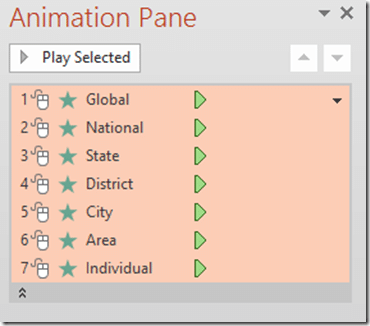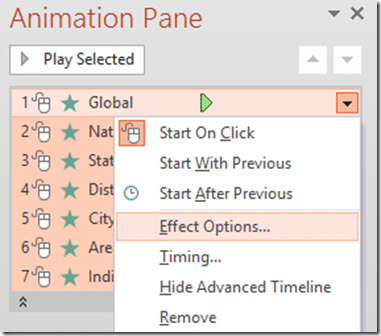Example
Suppose you are talking about global warming – and want to show that action can be taken at various levels – starting from the lowest level – each individual.
Here are the bullets you have added…
You want to talk about each item one by one. Therefore you added animation.
Select the text box – Animation – Add Animation – Appear.
Now when you run the slide, each click will expose one bullet at a time. This is good because you get time to explain each level. Therefore the audience cannot read ahead of what you are speaking.
There is only one problem. You want to show the approach BOTTOM UP… but the animation is going TOP DOWN ![]()
Solution : Animation Pane (it eliminates the pain!)
Click on Animation tab – Animation pane. A window (pane) appears on the right side.
Currently it shows only one entry but actually it has many entries which are collapsed to reduce clutter. The double down arrow can be expanded to show the animation for each bullet.
The animation is simple – each item is triggered by a mouse click. The problem is the order.
Can it be reordered? Of course… you can simply drag drop the animation sequence to reorder it. But wait… just because it works does not mean it is the best way.
In fact it is the worst way – why? Because repetition is inefficient!
Open the dropdown at the end of the animation entry and choose Effect Options…
Notice that there is a nice tab for text animation.
Imagine, Microsoft thought of your needs 20 years back and provided that “in reverse order” checkbox, which displays your bottom up approach very nicely.
You had a problem all along – the solution was with you all along.
But you never found it ![]()