This article assumes that you are a right handed person, if you are a left handed person, you have to use the other mouse button (secondary mouse button).
Contents
Drag and drop performs most popular action
When you drag and drop items, the most commonly expected logical action happens. For example, when you drag a file from one folder and drop it into another folder, it is moved.
That is called the DEFAULT ACTION.
Another example is… when you drag a number from the corner of the cell, it automatically adds further numbers.
This is a good thing in most cases. But if you don’t like the default or standard action, then you have a problem. To solve this issue, there is RIGHT DRAG DROP.
Press the RIGHT mouse button while dragging
That is called Right Drag (Drop). So what is the big deal? What benefits do you get?
Right Drag Drop shows you all the actions available
Here is what happens if you right drag drop a file… The item in bold tells you what is the default action.
Right drag a number in Excel
Right drag a shape in PowerPoint
Right drag a mail from Inbox and drop it into Task folder
The list is endless…



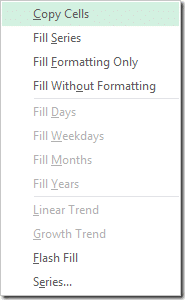
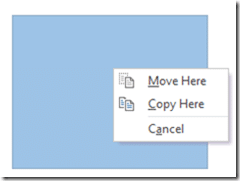



One Response
Very useful reminder to all. Although we all experienced “accidental right click drag-and-drop” sometimes but for me I’m really forgot the real features behind! Thanks!!