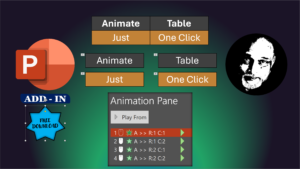
Animate tables in one click
Learn to Animate tables in one click. Animate every cell. Customize animation as required. Select table – Click on Animate Table button – Done! Effective Storytelling. Download add-in, source code
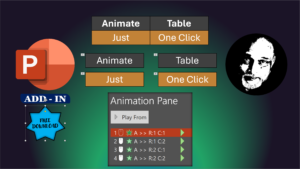
Learn to Animate tables in one click. Animate every cell. Customize animation as required. Select table – Click on Animate Table button – Done! Effective Storytelling. Download add-in, source code

With COVID restrictions reducing, we have to move from online only to mixed or hybrid mode for meetings and events – Remote and In-person at the same time. Even before
Training vs Adoption is a common confusion. This article is about driving Office 365 adoption. These concepts are valid for any technology adoption which involves business users. Training is a
Quick but useful stuff for people like me who are teaching others how to use various type of software applications more efficiently. There are many techniques available. Here is another
FormulaText function in Excel was introduced in version 2013. It requires just one parameter – the cell from which you want to display the formula. Even if you select a
This article is for trainers in general and Office trainers in particular. If you are not careful, there can be expectation mismatch after delivering a training program. This leads to
Creating and Delivering Training Content: [youtube https://www.youtube.com/watch?v=ieNapIJWVbs?rel=0] It is simpler yet more powerful than what you ever imagined. Create in PowerPoint and deliver using SharePoint / Lync / or even
I wrote many articles recently about using ZOOM while presenting. I originally thought I will write only one article, but ended up writing 6. This Zoom KNOWLEDGE PACK will guide
This is the continuation of the article Basic vs. Advanced – the psychological deterrent to efficient Office usage! It is difficult to teach thousands of features to thousands of users.