
Excel PivotBy function – use multiple fields in rows and columns
Use the new, powerful PivotBy function in Excel It replaces Pivot tables in many cases. To use multiple fields, you need to either use table syntax or HSTACK function. Download

Use the new, powerful PivotBy function in Excel It replaces Pivot tables in many cases. To use multiple fields, you need to either use table syntax or HSTACK function. Download

Nowadays our files are on cloud – OneDrive, Teams and SharePoint. Files sync with local drive. Therefore, when disk is full, you must use the right way to clean it

We give answers to the top 10 most common questions asked about Artificial Intelligence. Contents

Learn a smart and useful technique to use Find Replace in Excel. Download sample file and try Contents Related videos Excel Best Practices – Data Management – Part 1 of

Learn how to use Microsoft 365 Copilot and get started quickly. M365 Copilot license is required. We will learn how to use it in Word, PowerPoint, Teams, Chat and more.

Learn how to get data from Excel and send a mail to each row of data. This uses Word to create the template and Outlook to send the mail. This
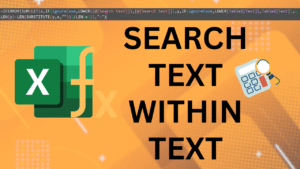
Learn how to find text inside another text or data using Excel. I want to count the number of times the text appeared. I also want to consider or ignore

Learn 16 best practices for Effective Teams Meeting Management. Understand how to organize, attend and follow up. Contents Related videos Teams meeting notes and action items Teams best practices

Stop repetitive manual work. Use Power Automate to filter Excel report data and send it automatically to multiple ids. Download sample file and follow along Download and unzip the following