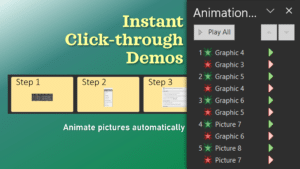
Click-through presentation creation tool
Create click-through presentation slides easily. Add pictures, run this macro. Animate pictures automatically.
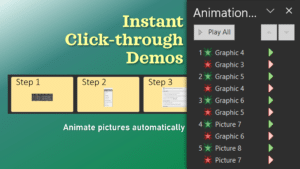
Create click-through presentation slides easily. Add pictures, run this macro. Animate pictures automatically.

Have a look at my first book. Covers 130 powerful and immediately usable best practices across twenty five apps included in Microsoft 365.
No jargon. Easy to understand and use. It also teaches you how to learn to learn.
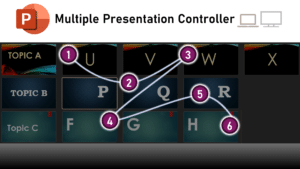
During COVID, I conducted 300+ sessions sitting at home – each one requiring me to manage multiple PowerPoint presentations simultaneously. One monitor (screen) is shared with the audience. They can

Arrange pictures instantly. Each picture is fully visible and readjusted to fit properly. Best for customer or product logos. Works with all pictures, SVG, icons, stickers and other stock art (except videos).

Download and use the macro to animate PowerPoint tables – cell by cell. As you know, with PowerPoint you cannot animate individual row, column or cell. You can only animate

Just found a solution to a longstanding problem I was facing. Therefore, I thought of documenting it for those who may have the same issue. The use case is: Using

Learn how to drive adoption of Microsoft 365 and maximize efficiency + ROI using Dr. Nitin’s proven methodology. Watch this informative, practical and simple video. Contents 00:00 – Introduction 02:15

Join me on YouTube live. One topic. In-depth coverage in 15 minutes. Upcoming Streams Watch Past Live Streams

Work automation sounds like an IT or programmer topic. It is not. Anyone – without any programming background can automate repetitive manual processes – using Power Automate (PA) – which