Often we need to arrange a meeting with some external party. Both are busy people. How do you share your free time with the other person?
Within the company, if you are using Exchange and Outlook, you can see each other’s Free / Busy time. But for external parties, this facility is not available.
Trying to make a list of free slots in next few weeks manually is obviously a lengthy process…
That is why there is an elegant way available to share calendar with someone outside your organization in just few clicks…
- Go to the Calendar… let us say it looks like this for next two weeks.
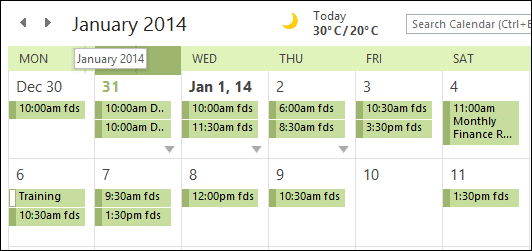
- Now right click on the calendar and choose Share – Email Calendar
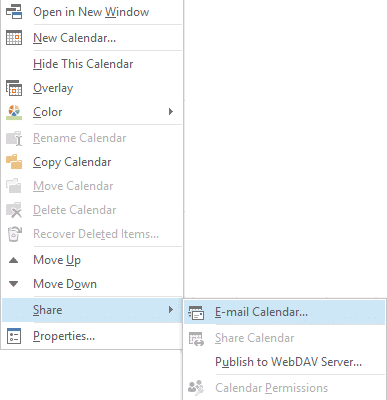
- Choose the duration and level of detail you want to show. Usually there is no point in showing more than couple of weeks because the schedule is bound to change.

- Click OK. Now a new email message is created with a calendar showing free and busy dates. Ctrl Click on each date to see the availability.
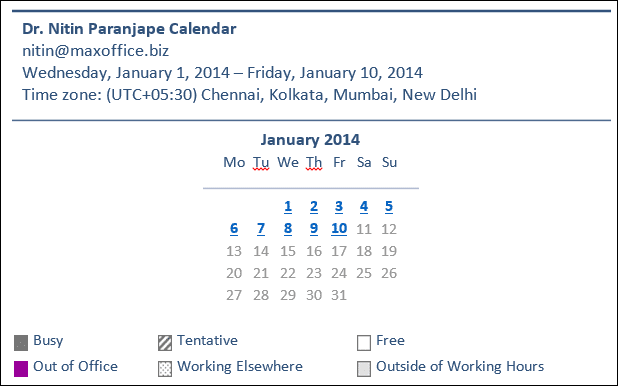
- Clicking on the hyperlink jumps to the details for that day.
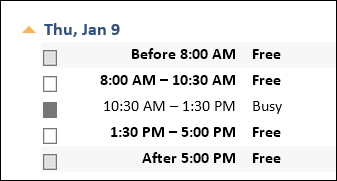
- This way the other party can find mutually convenient time without trial and error!


