These two options in the Review tab are often unnoticed. Here is what they are for.
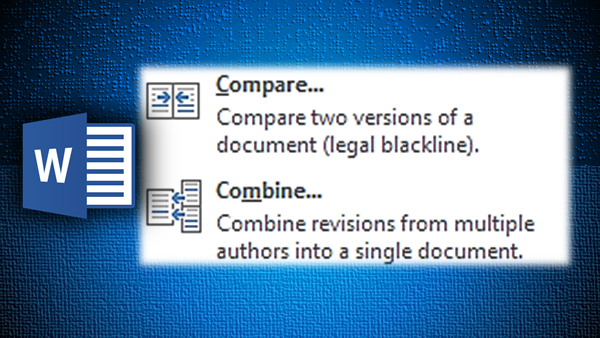
If you have an original document and another revised (changed) version – but you did not enable Track Changes before changing it – you need the COMPARE option. It will take both the documents, compare them and create a third document showing Tracked Changes.
If you have sent a document with Track Changes ON to many people and all of them send their revised version to you. Now you have multiple documents with each containing tracking by a DIFFERENT person. In this case you use the COMBINE option – two documents at a time to MERGE the track changes. Of course, changes are not accepted – just accumulated. Try it!
Contents
Try Compare
Download these two documents. Original Document and Revised Document.
Remember where you save them.
Open Word, choose Review tab – Compare (dropdown) – Compare. Choose Original on left side and Revised on right side. Choose Compare and see what happens. Amazing stuff!

Of course, now you have to go back to the Compare dialog and learn all the features.
Click the MORE button – Come on! Did you miss it? There are lots of options.

Most features and options are obvious. For one of them, you will have to break your head. Word level comparison or Character level comparison? What the option does is fairly obvious. But under which practical scenarios do you need Character comparison? That is the thing you have to think of.
If you find the answer – post it here as a comment.
Works with SharePoint (OneDrive) versions as well
When you open a past version from SharePoint, you will get a Compare option directly. That will perform a comparison between the chosen version and the latest version. Nice – is it not?
Share this with colleagues and legal professionals
If you like it – don’t assume that others know it already. You will be surprised. People who work extensively with complex and critical documents like company secretaries, procurement, HR, Legal, etc. need this feature. Just share it with them. Gift them with some useful knowledge right away.
I will cover Combine feature in a separate article.
Enjoy



3 Responses
Is there a way to clash two separate word docs to see how they differ?
Thanks kindly for anyone who can share advice
Review Tab, Compare. http://efficiency365.com/2015/04/11/comparing-compare-and-combine/
Thanks a lot appreciated .