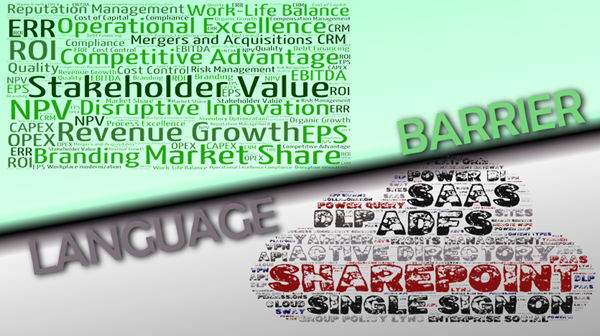When I say CXO, the CIO is not included. CIOs do understand what Office 365 is. But when it comes to educating the CXOs, there is a problem. Whatever they say, it sounds technical and confusing. In many cases the only thing CXOs understand clearly is that CAPEX is going to become OPEX and the deal is signed!

In this article, I don’t delve upon the problem too much. I will give you the solution. A simple and jargon-less description of what Office 365 can do to an organization – if used correctly.
Contents
The problem: Inability to explain technology in business language
This is a long-standing problem. Hundreds of technology waves have come and gone but the techie crowd has never developed this skill – the ability to explain complex things in simple language. Of course, it is not an easy task – but the effort is absolutely worth it.
This language barrier makes it difficult to convey the real potential of a technology to non-technical people. One simple rule of communication is still not understood:
Jargon should be used when a techie is communicating with another techie. Jargon has no role to play while communicating with end users (CxOs are also end users).
Anyway, the problem is known. The simplest solution (in this case) is to explain the benefits of Office 365 in simple language.
Let me know if you like this description. Also let me know if you tried it and whether it worked!
What is Office 365 (for CXOs)?
The job of a business leader is to drive business growth. Of course at an individual level as well – everyone wants to grow.
But exactly HOW to grow? There are many ways and strategies for growth. But whichever approach you choose, it requires more resources – in terms of people, funds, etc.
There is only ONE resource is always in short supply. That is TIME. Everyone seems to have more work than they can handle. That reduces the output that can be produced. This limits the growth. All this is already known to you.
What you DO NOT know is that everyone is actually wasting inordinate amount of time – without realizing it. And yes, it includes you as well.
Nobody wants to waste time intentionally. But it is happening and nobody is doing anything about it. Why? Because of lack of awareness.
Let me explain. Work can be divided into two types – structured work (core business) and unstructured work.
Structured work is efficient
Structured work like finance, procurement, treasury, HR, etc. is already automated, partially outsourced and processes are optimized continuously. All good.
Unstructured work is inefficient and unnoticed
What we have NOT noticed is that all of us spend anywhere between 3 to 8 hours every day performing unstructured activities. Activities like creating presentations, making reports, managing execution, coordinating with internal and external people, meetings, etc. are unstructured and these cannot be automated.
These activities are usually performed using Microsoft Office. Every day, every user is wasting a significant amount of time (approximately at least 40 min a day) because they use these products in a non-productive and inefficient manner. This is a serious problem but hardly anybody has noticed it – leave alone attempting to solve it.
Does it mean Microsoft Office leads to inefficiency? No. In fact it is reverse. If used correctly, it can improve work efficiency dramatically. But nobody has achieved this transformation because nobody has focused on it.
Dramatically Less input and UNIMAGINABLY better output = Office 365
How does this efficiency improvement happen?
There are two aspects of efficiency improvement. Individual efficiency and working effectively in a group. Groups can be of two types of well-defined group like departments and sometimes not so well-defined or temporary groups like new initiatives and projects which form and then get dismantled after a while.
Enhancing Individual Efficiency
This starts with individual efficiency. Individually we create things. We create documents, spreadsheets, presentations, emails, calendar entries and so on and so forth. These documents are taking inordinate amount of time to create, format, manipulate, copy-paste and finalize. Using the latest version of office the creation time for documents can be dramatically reduced. Often the time being spent on document creation is not focused on the content it is more about formatting and repairing problems. This time is completely waste. Using the right features in the right place, each employee can save at least 30 minutes every day just by using office effectively.
That is just the beginning. Most documents are not private they need to be shared with someone or the other. Unfortunately for two decades we have been sharing things with each other using email. Sending documents as attachments creates multiple copies multiple versions and forces people to copy paste data repeatedly in order to get the final output.
Team Efficiency – New way of Sharing
The time has come to teach everyone a new way of sharing information. Before sending a mail we have to think about what the primary objective is. If the objective is delivering the document then use email attachments. If the objective is to share something whether it is a document spreadsheet picture or report, you must store it in a single central place and share the link to that particular document a member of sharing means the document always remains as a single copy. This is now possible by asking office tools to store the documents directly in a safe centralized place called SharePoint. Once stored centrally, the document can be shared with each other by just sending a link. In fact it gives you one more benefit. It can create the document on PC for example and then go to edit it on a tablet or mobile phone or at the laptop or even a machine or by your customer.
Simultaneous Editing – unimaginably powerful
Multiple persons can edit the same document at the same time. This feature is unbelievably important and powerful while creating complex documents in a time bound manner tender documents, responses to RFPs, online bids, reverse auction responses exit, et cetera can be managed much more efficiently.
Quick Decisions and Fast Execution
We are used to sending a mail and waiting endlessly for the other party to respond. In today’s world we need to respond much faster and we need to know who is available whenever needed. This requires a completely different form of communication. Yes mobile phones can be used to contact everyone anytime but a phone call is not always feasible. Therefore we now have a method of performing secure chat with all your colleagues using either PCs, laptops, tablet or mobile phones.
Live approval of documents
This means queries are resolved faster, we respond to customer complaints faster, we are more effective in a competitive situation, we reduce time and money required to travel and utilize internal talent in a more effective way. If chat is not enough it can be supplemented with audio as well as video. Going one step further documents can be approved by a boss instantly rather than waiting for an email to arrive.
How to get answers when you don’t know whom to ask?
There are some situations where traditional methods of communication just don’t work. For example I want to know some technical detail about a machine which we use on the shop floor I know that someone in the organization will know the answer but I don’t know who that person could be. In this case I cannot send a mail with CC to everyone in the organization that would be an overkill and nobody is going to read it anyway. So I need a place where I can post my question and if the person knows the answer reads it here she can reply to it. This initially may take a little while but when someone finds this useful they will make sure that they read posts respond to other posts and put their queries there.
Win-Win – Organization grows and my career also grows
Similarly if I have done something noteworthy or different I would like others to know about it so that they can use it whenever the need arises. Rather than posting it in a rigid document management and knowledge management system I would just like to share my experience publicly (within the organization) and let everyone benefit from it.
In the process it is not just that I’m revealing some secrets I am also positioning myself within the organization so that my skill set is known to others. This way I am helping others and also providing an impetus to my own visibility and growth within the organization this is a win-win situation as this gets more and more established more and more people will start taking advantage of this facility and then benefit from it individually as well as organizationally.
Preventing leakage of confidential information
There are some other things which we need to look at from a compliance perspective. For example if any of our staff members leaks out some customer -related information the organization is legally liable. Law does not look at the size of the organization they look at the responsibility. So whatever may be the size of our business this is a real danger and risk. What we need is a mechanism which will constantly look at communication being done by all users and filter out suspicious or objectionable content from going outside the organization. This will require a humongous amount of manpower to do so but now this platform provides you the ability to perform this kind of monitoring as well as alerting mechanism out of the box without any manual work. In case there are disputes you may want to go through all the vast correspondence and figure out the root cause of the dispute this requires extensive investments in storage system so that all the past communication documents and emails calendar entries minutes of meetings can be stored. This is also taken care of by the system at no extra cost.
Data capture from field staff
Capturing information from field staff (sales, support, logistics, etc. ) is a common activity. But it is often difficult to standardize the format leading to a lot of manual upload and download files and among this amount of copy paste and did a repair. All this leads to wastage of time and leaves people less time to apply their talent and their domain expertise to improve business. This kind of processes can be very easily automated by creating a web based data entry mechanism which can be used by people in the field this kind of system would typically have required an IT department to develop a programmer a web designer and so on. But now it can be done by any user without knowing the programming. Which means we’re not just saving people’s time we are giving them more capability so that they spend less energy and produce not just the same output but dramatically better output.
Reports
Till now we are used to getting reports pasted in PowerPoint. These reports are often outdated and are static. Now, Excel and OneDrive allow you to create reports which are interactive, dynamic and live. No more boring PPTs. All questions you have in mind can be solved using Real Data – and without anyone saying – “I will get back to you with an updated report by tomorrow”.
These reports are now visible on all devices including iPads and Android tablets. Interactivity is not just about tables and charts. Geographical information can now be plotted on maps to learn new and useful things about the way business is being executed. The more you know, the better you are going to manage the business – leading to growth.
Faster execution with external agencies
Working with external agencies again requires humongous amount of emails – man’s version of the document copy pasting formatting and so on. Now this has also been taken care of. For every external vendor of significance you can create a place where the external people as well as your internal people can work together without ever sending a single CC with attachment. All the documents, reports, data, pictures, correspondence can be kept in a single place called SharePoint. Complete auditing of actions performed by every person is provided in case there is a dispute in future. This way the execution speed for all initiators increases significantly expediting growth of the company.
Every business activity can be improved beyond imagination
In short, every business activity which we never even looked at from an optimization perspective can be improved beyond our imagination. All this happens with more servers to be purchased no extra IT manpower required and no cost of buying licenses and upgrading them repeated. The entire infrastructure is already been deployed and maintained by Microsoft. The only component that needs to be installed is the latest version of office. The new version of office is designed to work with all the other components without any extra effort.
What is available in the system
Office 365 gives a collection of useful tools.
This may look scary. But it is not. Here is what each of these components delivers…
Office Professional provides sophisticated ways to create documents, spreadsheets, reports, maps, presentations, learning content, marketing collaterals and so on. It also works with all other components to make sharing and teamwork easy and natural. Office documents can also be edited on browser – quick corrections and simple formatting.
Exchange provides extremely flexible email system which is fast, secure and leak proof. It works on all devices and laptops.
Lync (now called Skype for Business) is a professional and secure way to connect with internal employees as well as external vendors. It offers secure chat, video, audio, document sharing, polls and full recording for audit purposes.
OneDrive helps you store all your documents on internet securely. This way you can edit the documents anywhere and on any device – provided you have internet connectivity. If you don’t have internet, you can also work on the documents offline. Documents can also be shared with others – while keeping the original copy securely in the central location. This is the replacement for our good old My Documents.
Sites help you work with your team or department easily and without sending mails with CCs. All data, documents, tasks, calendars, minutes of meetings relevant to your team or department can be stored in the corresponding site.
Yammer allows ad-hoc communication which is impossible to perform using any of the above tools. This is a way to post questions, answer queries, show-off the good work you are doing, ask for ideas, get feedback – all in a friendly and informal way. Of course, this is an official forum and therefore, the usage is limited to corporate context.
Delve helps us understand which documents we have been working on most often. It also helps us work more efficiently in a team.
Videos allows you to publish educational, promotional or corporate videos for internal consumption or for training of external agencies / customers. Videos can run on all kinds of devices.
Effective and sustained utilization
Having the system in place is just the start. We need to do much more to accrue the benefits in real life. There are two things which are critical. Firstly, everyone has to change their old and inefficient habits and learn the new and efficient processes. These new processes are not difficult to learn but the resistance to change is the real enemy. The senior management of the company can play an significant role in this situation by adopting the technology themselves and becoming a role model for the rest of the organization. You should also change organizational best practices are standard operating procedures by utilizing the best approaches available using the new platform.
The second part which needs to be managed is all initiatives take time to be imbibed and internalized completely. Therefore it is important to have patience and provide for sustained implementation. Just spending on creating high at the time of launch doesn’t work. The excitement fizzles out after a period of time and then you get very poor return on investment. Therefore the top management must be prepared to sustain and support the initiative proactively on a long-term basis.
The right approach
- Form an internal team consisting of IT, HR and couple of people from each key department
- Let them learn all possible features of all products
- Map these features to business needs
- Educate relevant users about the benefits of using the new tools
- If found to be reusable, convert the new way of working into a standard practice
- Reward increased efficiency and effective utilization
- Lead from the top
Related Articles
Office 365 Worst Practices – Part 1
Office 365 Worst Practices – Part 2 – Phased Release: Underutilization by Design!
Office 365 Worst Practices – Part 3 – Nobody is officially responsible for effective utilization
Office 365 Worst Practices – Part 4 – CXOs don’t understand its benefits (this article)
Questions? Comments?
I have tried my best to keep this simple and jargon free. I am sure you will have some questions. May be I missed some topics. In your experience, this pitch may not work with your top management..
Whatever is your opinion, do post it here. We can debate, discuss and evolve the best approach.
***