Read this article to know what is Quick Access Toolbar. Dual buttons are those which have two parts. Here is how you add the lower part to Quick Access Toolbar…
Quick Access Toolbar
Upper part is a button and lower part is a drop down. This way, default action can be done quickly and related options can also be provided nearby. Here are a few examples. Clicking the upper part adds a new slide with default layout and performs regular crop. The dropdowns provide more options.
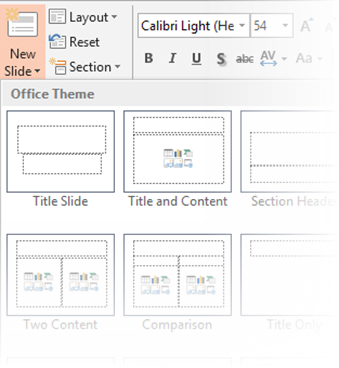

If you use a particular button often, you should right click on it and choose Add to quick access toolbar option. This works for most buttons. But in case of dual buttons, what happens? Only the default button (the upper part) is accessible. The lower part with a drop down menu is not accessible from QAT.
Solution is simple. RIGHT CLICK on the lower part and choose Add to quick access toolbar. That’s it. Here is the screen shot showing the base crop button and the crop drop down on the right side.

Try it out with all dual buttons. Add the variable part to QAT if you use them often.
![]()
![]()
![]()


