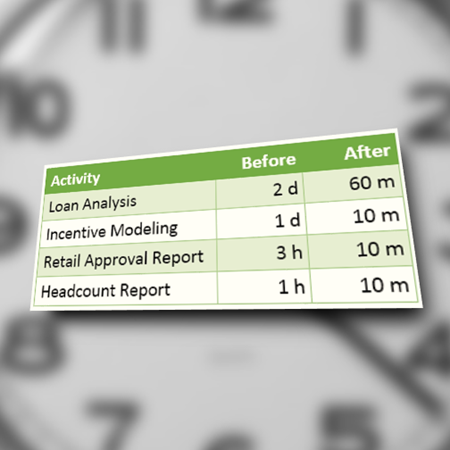 |
Here is a real case study with astounding improvement in efficiency. Achieved just by using MS Office more effectively. No code. Estimated reading time 10 min |
Contents
Executive Summary
This case study is based upon a live exercise for efficiency enhancement using Microsoft Office platform. This was conducted in Philippines for a global bank. Few Office specific activities performed various teams were analyzed and optimized by Dr. Nitin. The time saving was quantified. Based upon the work done in just one day, a potential yearly time saving of over 2652 person days (21,219 hours) was documented. This was done purely using existing features. There was no need for recording macros or writing any kind of code.
Methodology
The concept is simple. Users show me what work they do and I tell them the BEST way of doing their work. It happens INSTANTLY. I use their own data, produce the same (or usually much better) output and then quantify the time required.
Prerequisites
The most important prerequisite is to have a deep and practical understanding of ALL Microsoft Office tools. This includes the base Office products like Word, Excel, PowerPoint, Access, InfoPath, OneNote, Lync. In addition, we also need thorough knowledge of teamwork related products like SharePoint (and Exchange).
Along with this, you also need to understand the business processes and the domain. Unless you understand the context of why the work is being done, you cannot do justice to the optimization exercise.
Finally, you need the skill to quickly scan all available features, approaches and home in on the most effective, efficient and optimal method. All this needs to be done on-the-fly.
Time saving
Following activities were optimized. Given below is a table showing activity, before and after time. Number of users affected and the exact time quantification is omitted because that data is confidential.
| Department / Team | Activity |
Before |
After |
| Everyone | Handling large, slow files |
11 m |
1 m |
| Everyone | Formatting |
11 m |
1 m |
| Everyone | Credit Approval Template usage |
11 m |
1 m |
| Everyone | Calculations outside pivot tables |
11 m |
1 m |
| Everyone | Cumulative write-off |
15 m |
1 m |
| Everyone | Complex Data Import |
11 m |
1 m |
| Everyone | Formula updates across Excel files |
16 m |
1 m |
| Finance | Custom sorting |
5 m |
4 m |
| Financial Controllers | Headcount Report |
1 h |
10 m |
| Financial Controllers | Loan Analysis |
2 d |
60 m |
| Financial Controllers | Incentive Modeling |
1 d |
10 m |
| HR | Incentive calculation |
60 m |
1 m |
| Regulatory | Derivatives report |
11 m |
1 m |
| Regulatory | Deposits Analysis |
16 m |
1 m |
| Regulatory | Data Gaps Filling |
11 m |
1 m |
| Risk | Retail Approval Rate |
3 h |
10 m |
| Risk | Chart customization |
11 m |
1 m |
| Risk | Comparing financial statements |
11 m |
1 m |
| Sales | New To Bank Approvals |
15 m |
1 m |
Difficult to believe!
Yes. I know that these results look too good to be true. But trust me. This is read data. The before time as well as the after time was elicited from the users themselves. The everyone category of issues originated with specific teams. However we realized that the solutions to these problems are applicable to all users. That is why the name was changed to Everyone.
In order to find out the yearly quantification of time saving, only 90 users were considered – even for the Everyone category. Even with this conservative estimate, there was a time saving of 2600+ person days.
Remember that this study focuses only on individual work. If I had included the benefits of using SharePoint for gathering the raw data and submitting the reports, the time saving would have been even greater.
How was this possible?
The simple answer is – using Microsoft Office effectively. By using the right features in the right place. By mapping the available capabilities to specific business needs. I am not going to give specific examples here. But many dramatic benefits were based upon features which have been there – some were new, some older – but nobody had noticed them.
Most users work with a small set of features they know about. They will try to get their entire work using that “comfort zone”. Coming out of that comfort zone allows appropriate utilization of features and leads to dramatic improvement.
One of the features which led to phenomenal time saving is explained in this article I wrote recently: Consolidating crosstab data.
Additional Benefits
Apart from the significant and repeatable time saving, there were more benefits accrued during this one day exercise. Many of those benefits are not easy to quantify – like counting the time saved. However, in spite of being intangible, they provide more business value.
Increased accuracy
Most optimized methods led to improved accuracy and elimination of errors of omission.
Repeatability
Many of these activities are performed by users across departments or roles. Therefore, specific, key learning topics from this exercise were converted to standard operating practice applicable to all users. This amplifies the impact even further.
Paradoxical Productivity Gain
Usually, in order to get any better outcome, we have to put in more input. Office is the only place where you are putting in LESS effort and getting the output faster. In addition you are getting better quality output. Less effort and More output is the hallmark of Microsoft Office.
New capabilities
During the optimization process, once the users understood how things are done, they could think of other areas where they can apply the newly gained knowledge. This led them to find new ways to perform business activities or provided new ideas which were now possible easily.
Summary
Office is most commonly used and underused tool. You have no idea how powerful it is. Explore it and turbocharge your career. You had it with you all along but you never noticed its potential. In the process, your growth is being hampered (unknowingly) by hundreds of inefficiencies repeated on a daily basis. If unnoticed, it is a curse. If noticed and acted upon, it is the most powerful catalyst for your growth.
*** Learn and Grow ***
***


