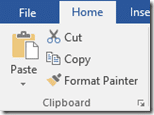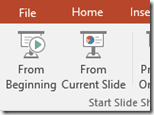This is a special post for avide Adobe users. Adobe products have dark gray menus. It reduces the eyestrain. Office UI are white in color by default. And many people work on Office as well throughout the day… so how do you reduce the eyestrain? Simple.
Go to File – Options and choose Dark Gray theme. This theme was introduced in Office 2016. Office 2013 also has a gray theme but it is not as dark. See the difference for yourself.
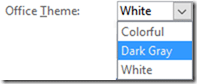
Default Theme is white
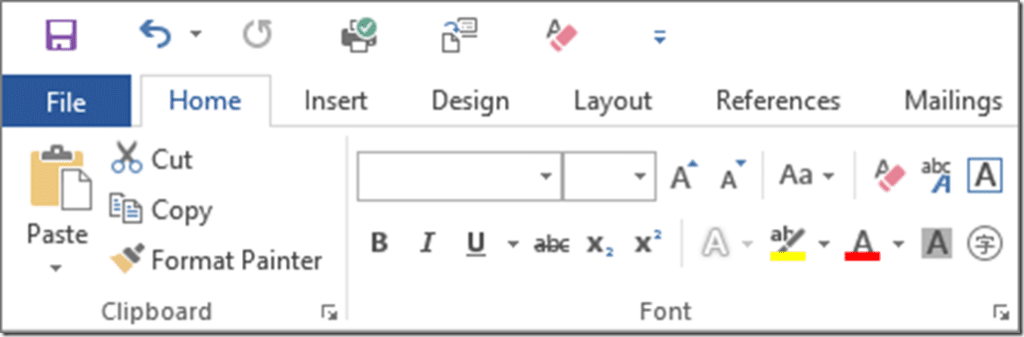
Change it to Dark Gray theme
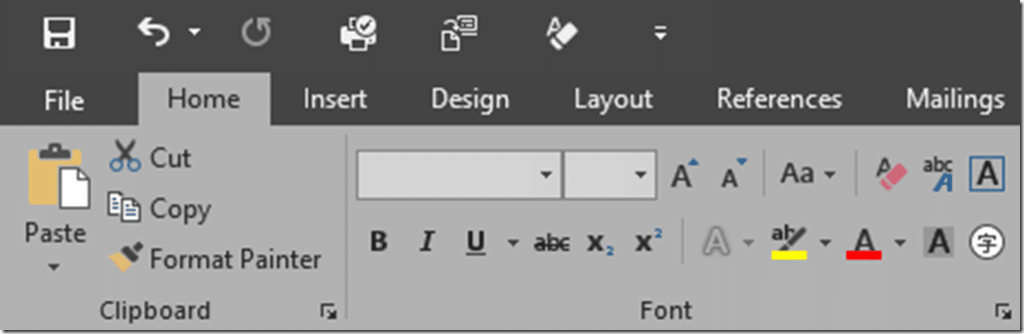
You can also try the Colorful theme. It changes color based upon the product.