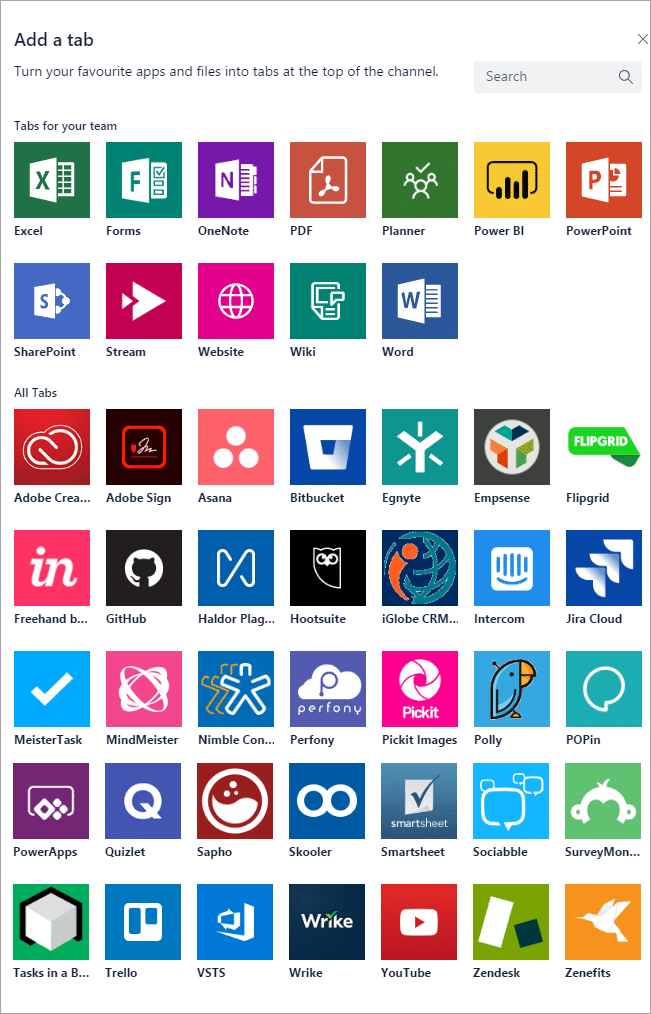May be you already know this. But still, read for just 2 minutes more to clarify your thoughts. Teams is an app which streamlines teamwork. That is the obvious definition. But this is an incomplete description.
Coordinating with multiple persons is Teamwork. Agreed. But there are a plethora of apps available to collaborate with others. What is special about Teams?
Teams is an app which helps you work with all types of Technologies. So it is not just teamwork with other people, it is with multiple technologies as well.
Contents
Teams = work with multiple persons and technologies.
Teams app itself does not enforce any specific technology on you. Use OneDrive, Dropbox, Google Drive for storing files. Use Forms or Survey Monkey for surveys. Use Excel or Planner or Jira for a task list. Use Visio or MindMeister for mind maps. Use Excel, Power BI or any other BI tool for reports.
Whatever components you need to work effectively, use them. No restrictions. But put them all together for easy access using Teams. It is a universal container rather than a restrictive app.
Teams = Universal Container
You can add tabs for the following apps at the time of writing (5th Feb 2018) and this list is increasing. There are 50+ things which integrate with Teams as of now.
Each one becomes a tab. For example, your team needs a files storage, OneNote notebooks, Power BI dashboards, survey results, presentations, videos, and so on. Just keep adding tabs for each one of them. You can also add any number of web pages.
Teams = Universal Connector
It can connect to and display output from many applications as well.
Here is the (very long) and growing list. It contains Microsoft and third-party services for Analytics, CRM, Customer Support, Developer Tools, HR, Marketing, Social, News, Project Management and more.
This list is a very long screen image. See it here. This page may take a long time to load because there are
Enjoy.
For more information on Teams, read the Knowledge Pack.