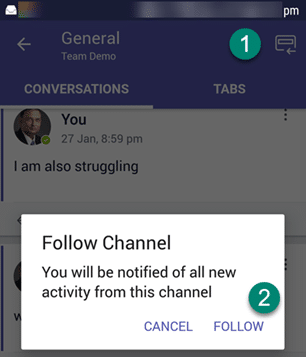If you are trying to use Microsoft Teams, you will face this practical problem. The problem is that all your team members must notice the messages that are posted in the Teams app. Nothing is visible in the Inbox. This may lead to missed messages and delayed responses. Start noticing the notification!
If you are trying to use Microsoft Teams, you will face this practical problem. The problem is that all your team members must notice the messages that are posted in the Teams app. Nothing is visible in the Inbox. This may lead to missed messages and delayed responses. Start noticing the notification!
Three steps
- Follow the channels within Teams which are important to you
- Check for Teams activity every time you check mails in Inbox
- Notice channel names which are in Bold
How to follow a channel?
On browser or in the desktop app, click on the three dots (…) next to the channel name and choose Follow this channel.
On the mobile app, choose the desired channel and click the top right icon…
Once this is done, you will see the Teams icon light up and show pending notifications on the mobile.
Also notice Team names which are in Bold. It indicates unread activity.
Sounds complicated? Yes. In the beginning. But you will soon get used to it. Make sure your team members are also aware about this. Otherwise, you will not get quick responses from your team and you will give up! Trust me, Inbox is your enemy. Use Teams for faster and smarter teamwork.