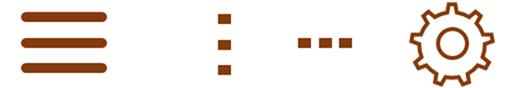There is no click – only touch. Therefore Right Click on mobile is not available. At least not in the way we are used to on Windows. Here are various equivalent methods.
How to Right Click on mobile devices
Right click was designed to expose more options available at the location where you clicked. This is necessary because all the useful and relevant commands cannot fit on the screen. There is no space available. Mobile devices have even more serious space constraint. Therefore, they have to find new ways to show additional features. Here are the most common ways available. Try one of these, something will work (assuming there are additional options available)
Long Touch: Just keep touching the item longer (Extended Touch / Press)
Look for More or Menu button
Swype left or right
Look for floating buttons: In the image above, New email button
Long Press the Back button: Non-intuitive but I have seen it work in many cases.
This is not a complete list.
If you have another method of performing Right Click on mobile devices, please post a comment.