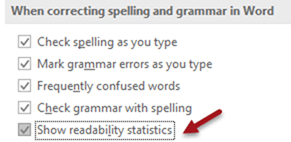Sounds like there is no connection MS Word and SEO (Search Engine Optimization). But there is. One of the parameters which is important while performing SEO is the ease of reading of the web content. Easier the better.
But how do you know if your text is easier to read or not? That is a feature MS Word has been providing for over 2 decades. And mind you, if you want your web pages to be more readable, why not treat our documents the same way? Think about it.
Many SEO tools have a built-in method for checking the ease of reading. I use the Yoast SEO tool. It uses the Flesch Reading Ease score. If the score is above 65, your content is easy to read. Max score is 100.
So what about MS Word and SEO?
Well, MS Word provides Readability Statistics for over 20 years! Hardly anybody knows about it and uses it. You need to activate it by going to File – Options – Proofing – (scroll down) – activate Show readability statistics option.
Now onwards, whenever you finish performing a regular spell check, Readability Statistics will be shown in a separate dialog.
The Flesh-Kincaid Grade Level is also shown. Grade level is the school grade. In this case it shows that a student studying in 10th or 11th grade will understand the content.
Of course, remember that this is a purely lexical analysis and Word (or Yoast for that matter) does not understand anything about the actual content. The Reading Ease is calculated using the formula shown below (details).
206.835 – 1.015 (Total Words / Total Sentences) –
84.6 (Total Syllables / Total Words)
The actual words and sentences are not analyzed at all. Furthermore, this score works well only with English language.