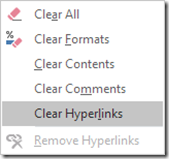 Excel provides a direct feature. Select multiple sheets and select the desired range. Home – Clear – Clear Hyperlinks.
Excel provides a direct feature. Select multiple sheets and select the desired range. Home – Clear – Clear Hyperlinks.
The default blue color and underline is NOT removed. Therefore, you may feel that nothing has happened. You have to remove formatting separately. There is no way to select only those cells which contain hyperlinks. DO NOT choose clear formatting because it will remove formatting for ALL selected cells. There is no way to quickly select cells containing hyperlinks. Be careful.
Word has no such menu option but does have a shortcut. Select entire document and choose CTRL SHIFT F9. That removes all hyperlinks. It removes formatting as well. Simple and effective.
PowerPoint has no such menu option nor shortcut. Simple macro code is available here.
OneNote requires third-party add-in to do this. One such tool is OneNote Gem.
MS Project also has Clear Hyperlinks command like Excel.
In Visio, just clearing the formatting removes the hyperlink. However, there is no way to select all items having hyperlinks in one step. This has to be done manually.
MS Publisher has no built-in command.



2 Responses
Very useful, doc.
Another common scenario I face with Hyperlinks in Word – how do I RETAIN the hyperlinks but without changing the formatting? Do I have to go through the pain of “Page layout / theme colours / change hyperlink colours” everytime I want to do this?
Would appreciate if you could address this in your next blog post.
Sure. Will cover it.