Earlier I wrote about how to show bottom-up approach using simple bullets. Now let us do the same thing using SmartArt. Here we can use various visuals and enhance the visualization.
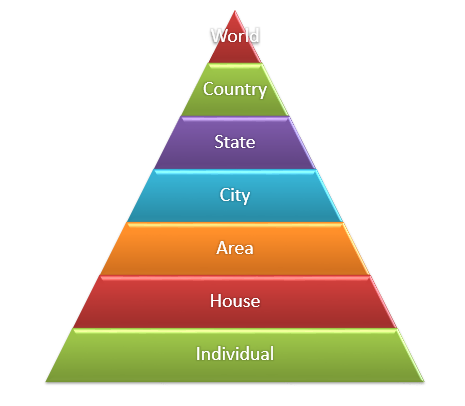
Let use the same example of Global Warming.
Right click inside the bullets and Convert to SmartArt – Pyramid.
Now the bottom of the pyramid is Individual and Global is at the top.
Apply Wipe (from bottom) animation. Run the presentation and see what happens.
Entire diagram is using the Wipe animation. Not what we wanted. So let us change the Effect Options to One by One.
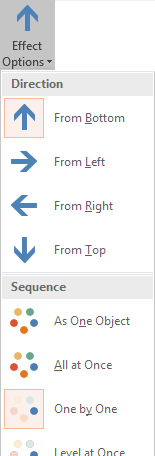
Now?
It is shown Top down? Unfortunately NOT. It is exactly REVERSE of what we wanted.
No problem. MS has already thought of this situation!
Go to Animation Pane – Timing – SmartArt Animation – In Reverse Order. That’s it.
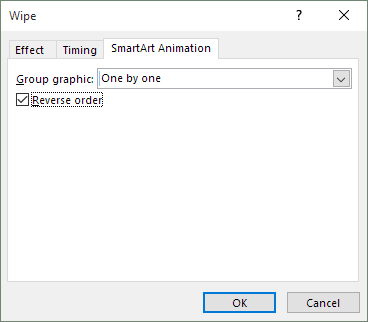
This option is not exposed in the Effects Options dropdown. Remember to explore this area to get many such useful options. More on this later… Enjoy!




One Response
There is no need to be unprofessional. Don’t use what you don’t like.
This is not fixing. This is how you use available features to your advantages in a contextual manner.