Once a chart is drawn, three buttons appear near its top right end. Have you noticed these charting icons? These offer very easy access to many powerful features which otherwise require you to use the ribbon.

If these are grayed out, it means you have opened an older file. Save the file in new format and reopen it to get all these features.

Contents
 Add chart elements
Add chart elements
This allows quick addition or removal of …

Further options are also available through sub-menus…
 Change Chart Styles
Change Chart Styles
This allows you to change the look and feel of the chart very quickly. Just hover the mouse cursor over available styles and choose the desired one. Multiple styles and different color combinations are available. DO NOT miss the Color tab.

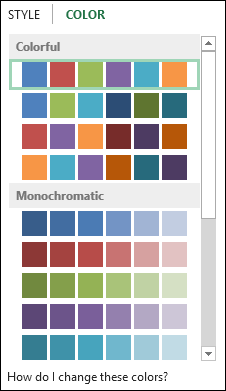
 Filter
Filter
This one is really convenient and powerful. This was not possible so easily using existing menus. It allows you to filter individual data elements easily. You must try it out – you will love it.

If this is a Pivot Chart, filtering button is not available. (This is because, filtering buttons are available in the chart itself in case of Pivot Chart).




