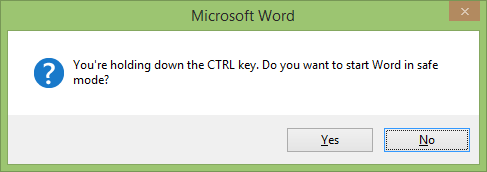This works for all Office products. When things go wrong or the application starts very slowly, or gets hung while starting or misbehaves in any way, it is worth trying starting it in SAFE mode. How do you do that? Simple.
Press CTRL key while clicking on the Office Application Icon. It will ask you if you want Safe mode. Choose Yes.
Another method is to use a command-line switch – more useful to techies. Press Windows Key and R. The run dialog opens. Write the application name followed by /safe and press Enter. For example:
winword /safe
Here are the exact application names for all products:
winword, excel, powerpnt, outlook, mspub, msaccess, onenote
Benefits?
It opens the application with no customization. All your custom settings are replaced with default settings. No add-ins are loaded. This usually makes the application start very quickly. And now you can troubleshoot which item or setting is causing the problem.
Starting in safe mode is NOT a permanent solution. It is usually the first step in troubleshooting causes of application instability or crashes.
***