All of us have faced this issue. Too many mailboxes and / or PST files. Too many folders to manage. We need them so we keep them. No choice. But do we really use all these folders frequently – obviously not. Would it not be nice to have the frequently used folders from across all the mailboxes easily accessible? Those are called Favorites.
How to add a particular folder to Favorites? Very simple. Just right click on the folder and choose Show in Favorites (or just drag it into the Favorites area at the top). That is all there is to it.
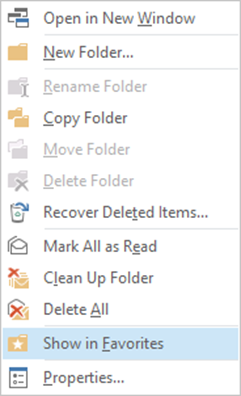
But it is smarter than you think. What if you add three Inbox folders from various mailboxes? All will look same. NO. Not right.
It actually will add the mailbox to the Inbox name so that you can differentiate. Remember that only mail folders have Favorites option (not calendar, contacts or tasks).
***


