In the previous article, we saw how to draw many pie charts quickly using Power View.
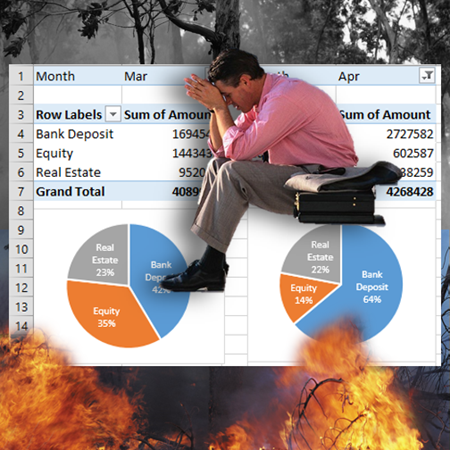
Let us try that using Pivot Table.
Estimated reading time 4 min
Contents
Question is …
can we do the same thing with traditional pivot table?
Answer is YES. But with lot of manual work. Here are the steps you will need.
- Create one Pivot Table showing Type of Investment and Amount
- Add the Month field to filter area.
- Filter on one month
- Copy paste that pivot table 11 more times
- Change the filter in each of those pivots to a different month
- Draw 12 pivot charts
- Manually arrange them so that they can fit in next to each other with minimum scrolling required
It is technically possible. But practically too cumbersome to do it.
So what happens?
Most people would just create a single pivot table with month filter and create a single pivot chart. They will then change the month – one at a time – and view the filtered data and the chart.
This way, you have to remember the previous month view in your mind and then compare it with the current month picture. Something which is very difficult to do because both items are not visually comparable. One item is visual and another is in your memory.
Did we lose some information?
If you see one month data at a time, obviously you will lose the ease with which you can compare all months at a glance. You may still figure out gross changes in specific months. But there is a good chance that finer fluctuations may be missed.
Losing useful information is not a good idea. It is like a loss of opportunity.
Conclusion
Power View does not just offer new “awesome” or “cool” functionality. It does not just save you the time required to create multiple charts manually. Those are minor benefits.
The real benefit is that it shows you all comparable items visually at a glance. (Yes there is a scroll bar still. But it can be moved quickly to see compare the charts).
It INCREASES the amount of useful and actionable information you can derive out of the SAME data.
And it requires negligible effort to do so.
In short MORE BENEFITS with LESS effort. Something that is unheard of.
This is called Efficiency in the true sense of the word.
What Next?
In the next article, we will see more benefits of Power Pivot over Pivot tables.



