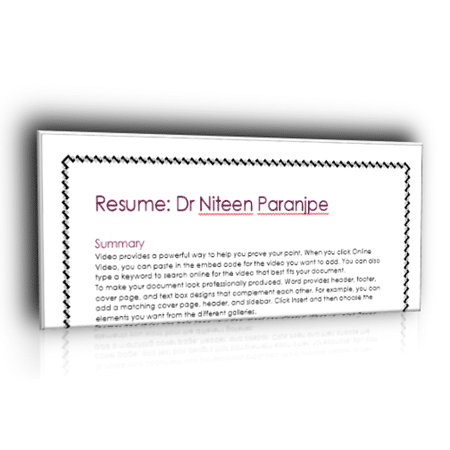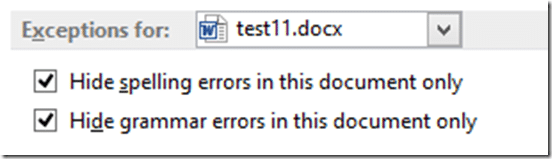Most probably, your name or your college name is shown as a spelling mistake!Adding to YOUR custom dictionary does NOT help.
Here is a miraculous method available for 18 years, which nobody knows about!
Estimated reading time 3 min
Contents
This problem does not seem to have a solution
There will be some names, technical words, etc. in your resume which will not be understood by Word. Those will be shown as spelling mistakes.
Yes, you can add these words to your custom dictionary. But that is useless. When you send the resume, the other side will still see these words as spelling mistakes.
Apparently a hopeless situation.
Here is the solution!
Solution
Write the resume and remove the genuine spelling mistakes.
DO NOT correct Spelling mistakes which are not going to be in the standard dictionary.
Go to File – Options – Proofing.
Scroll down …
Choose these two miraculous options and you are done. Hide spelling errors, Hide grammar errors.
The remaining spelling and grammar mistakes are GONE. NOT VISIBLE.
Your problem is now solved!
What happens here?
Microsoft has provided these options for many years – just so that this apparently unsolvable problem is solved.
These two settings TRAVEL WITH THE DOCUMENT.
Therefore, the spelling mistakes will be hidden irrespective of where the options are opened.
Caution
This setting does not get used if editing is happening on a browser. However, there are two things which will make this acceptable. Firstly, resumes are rarely seen on browser because the files are physically sent as mail attachments. Secondly, even if the resume is SEEN on browser, it will be in read mode. During read mode, the spelling mistakes are NOT SHOWN ANYWAY on browser.
This method is not perfect
Disadvantage is obvious. This document is not static. You are going to edit it sometime in future. At that time, if you make a genuine spelling or grammar mistake, it will be hidden. That is not nice.
Now you must remember to uncheck these options before editing and enable them just before saving. Painful! Is it not?
Don’t worry. There is another method available. Make sure you read the next article. This method is more precise, professional and without any side effects.
I need more info
If you are a recruiter, can you tell me how many documents you have encountered with this setting ON?
If you do, don’t you think you should appreciate that candidate?
***