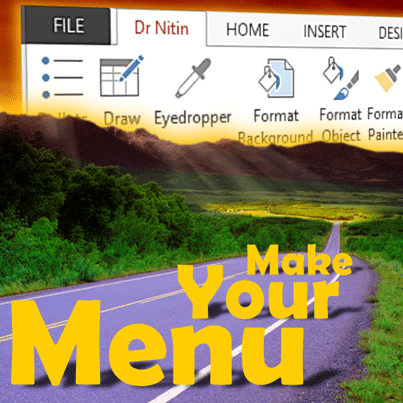Here is a collection of articles about graphic design, SmartArt, Animation and Transitions in PowerPoint. 34 articles!

Contents
The Secret
I am not a graphic designer. I have no formal education nor do I have any inborn talent in this field. However, I have been following a simple method to get the results I want. Of course, an expert would have created much better output – but I am able to do a fairly good job of it.
The benchmark is whether my customers, participants and readers like the designs I make from the point of view of grasping and remembering the knowledge I am imparting.
If this benchmark is used, I have been very successful in this respect. Many customers and participants have told me that my presentations and graphics look different and they can relate to them. They appeal to their sense of visual interpretation.
I am often presenting in Microsoft conferences. The presentations delivered there are often created by the best creative agencies in the world. A very common feedback about my presentations and visual design is – “Your presentations don’t feel like Microsoft!”.
After some deep thought and lot of questioning I have found one secret. Let me share it with you. People in the audience are guarded about content which looks too refined and professional. They know (consciously or sub-consciously) that this is created by a design expert – which means there is some implicit business motive there. Even if it is a technical slide which looks too polished, people somehow disconnect from it.
The slides I make look like they have been made by someone who is not a professional. But they do convey meaning and ideas in an appealing and effective manner. Everyone realizes that they may not be able to make the same slides with the same level of finesse. But they also feel that the skills required to do so are attainable. This perceived ease of achievement is key to creating a connect in the minds of viewers about what you present.
All the articles mentioned below are based upon how I use PowerPoint. I have not used any references from graphic design books or from other tools like Adobe suite.
My favorite illustrations
Graphic Design and Animation articles
In recommended order of reading.
- Understanding Office Themes
- How to add company logo across all slides
- Prevention is better than cure – Custom Layouts
- Understand PowerPoint animation concepts in 10 minutes
- Explore PowerPoint animation in 20 min
- The Animation Pain (oops… Pane)
- Simple to Magical – in 3 min
- Selecting things in PowerPoint
- PowerPoint Graphics: Quick Demo
- PowerPoint 2013: How to use Zoom to show details
- Show Off Demo: Create new shapes in PowerPoint
- Merging Shapes – Part 2
- How to show Bottom Up approach in a slide
- How to make pictures and videos transparent in PowerPoint
- How to draw a circle (or any shape) from the center
- How to crop images and videos?
- How to Crop – Part 2
- How to show images professionally in PowerPoint
- Magical PowerPoint backgrounds with photos and finger painting
- Photo Makeover in Minutes
- High Impact Presentations: Using Gradients
- High Impact Presentations: Gradients – Part 2
- Hidden Gems: Bounce End Animation in PowerPoint
- From Thoughts to Action: Car Racing Animation
- Beautiful Starry Sky Animation and Quiz
- Applied Knowledge: SWOT and PEST analysis (PowerPoint)
- Applied Art – Ripple effect in PowerPoint
- Marketing: How to create “Our Customers” Slide in seconds
- Show Off Demo: Amazing Chart Animation
- Show Off Demo – PowerPoint Transition “Crush”
- What did I learn today? 3D effect repair for PowerPoint
- What did I learn today: Step Up and Step Down process diagrams
- What did I learn today: Keyboard shortcuts for editing gradients
- What did I learn today: Convert Ink to Shapes
Enjoy!
***