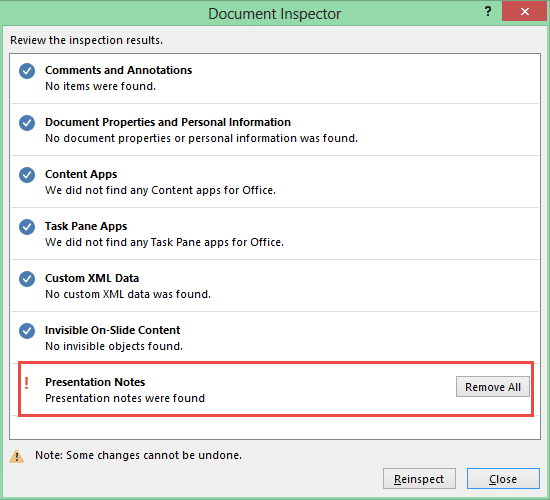The question is simple. How to delete notes across all the slides in the most efficient way? The answer will not only surprise you, it will protect your interests.
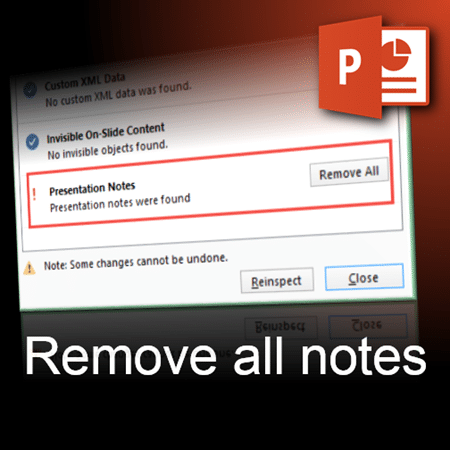
Estimated reading time 4 min
Contents
The Question
Here is a simple test. Suppose you have a presentation with 60+ slides. Many slides have notes. You want to send the presentation to a customer. But the notes contain information which is confidential. You make a copy of the presentation and now you want to remove all the notes (some accidental comments may also be there).
What is the smartest and fastest way of removing all notes and comments from a presentation? Read on to find out the answer…
The answer – Document Inspector
Don’t even think of going to each slide one by one and deleting the notes manually.
Why? Because by now you know some simple checks which detect inefficiency…
- Anything repetitive is inefficient
- If it sounds like YOU are helping PowerPoint, it means your method is inefficient
PowerPoint should help you. It is trying to … for last 7 years. We just did not notice it!
If you are using PowerPoint 2007… File – Prepare – Inspect Document.
For 2010 and 2013, File – Info – Check For Issues – Inspect Document.
This dialog appears. Click Inspect. Apart from notes, it will check for many other things as well.
Click Remove All. That’s it.
Office 2013 runs Inspect Document automatically
In case of Office 2013, Inspect Document runs automatically and in real time. You just have to look at the description next to the Check for Issues button to find out what is already there in the document.
Amazing, is it not? Did you notice it before?
Start noticing … become more efficient!
Stop leakage of confidential information
This is a very important feature. You must know it in more detail.
Read this article: Are you leaking sensitive information without realizing it?
Another related article explains various ways of protecting information in your documents.
Document Protection: Quick Reference
You may want to perform this operation on a copy of the document. How to open a copy of a document? You think you know that already? YOU are WRONG.
Read this article about How to open a file? and calculate the impact of your ignorance!
Best Practice
Whenever you are sending a document outside your organization, you must perform the Inspect Document operation.
Decide whether you want to run it on the original document or a copy of the document.
Run the Document Inspector. Remove unwanted items.
Don’t do this blindly. For example, in Word, there is an option called Headers, Footers and Watermarks. DO NOT remove those. Usually headers and footers have page numbers, document title, etc. Remove watermarks manually.
Do this for every document. Make sure everyone in your organization understands this. Share this especially with your legal department.
***