With the launch of Office for iPad, we have yet another method of viewing and editing Office documents. You may not have realized, but over time many different ways of viewing and editing Office documents.
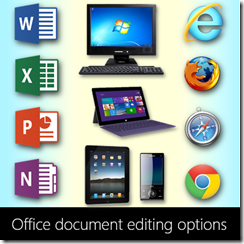
There are two problems. Firstly, you may not be aware of ALL these options. Secondly, you may not have a clear cut understanding of which is suitable in which scenario.
In this article, I will address both these aspects.
Contents
Editing Office Documents : Scenarios
Here is a concise table showing the available methods and usage scenarios.
| Method | Benefits / Disadvantages | When to use |
| Office on Desktop | Full features | Create regular documents. Long, Complex, performance intensive, graphic rich documents. Best way to create and review documents. |
| Office – Click to Run | Full Features. Retain older version of Office in case you have compatibility issues with applications or macros | Same as above. |
| Office on Demand | Temporarily get full version of Office on any internet connected desktop. Edit with full features. When you logoff, that temporary copy of Office is removed | You want full features to edit documents on someone else’s PC which does not have Office installed or it has older version of Office. |
| Full featured Office | Simultaneous Editing in Word, PowerPoint and OneNote.
Excel only if stored on file share. SharePoint can be mapped as a drive. |
Multiple persons want to edit the document at the same time without interfering with each other’s work.
Saving the document shows other’s changes. |
| Office Online | View / perform simple editing using any browser.
Full features are not available. In multi-user edit mode, last person to edit wins. |
Share documents easily with people who do not have Office. Or for roaming users. Quick editing and reviewing possible. |
| Excel Online | Show only summarized data (reports) even if the file size is large | Deliver reports – best alternative to sending reports by mail. With Office 365, you can share reports with external parties as well. |
| PowerPoint Online | View and Run presentations on browser | For PowerPoint, view presentations without allowing people to download original content. Video and audio is supported. Most transitions work well. No loss of color resolution. Ideal for protecting your IPR. Ideal for publishing training content. |
| Present Online option | Available for PowerPoint and Word using free service – Office presentation service
Participants cannot edit or comment on the documents |
Let others view your Word / PowerPoint documents in a shared mode. You navigate the document and others automatically see that part of the document. Discussion can be on Lync chat or voice call. |
| Office for iPad | Light weight editing. Full Touch support
Only commonly used features are available. Font incompatibilities may occur (does not affect document content, only affects display) |
iPad available. Documents stored on OneDrive.
Simple editing, quick review / comments / track changes. Deliver presentations. Edit and refine Spreadsheets. |
| Share Documents on Lync | Instant presentations or document related discussion | Present documents. Useful when you show and others listen / discuss (chat / voice)
Also useful if you want others to change the document by giving them temporary control. Does not require others to have Office installed. Any application can be used for editing. Entire interaction can be recorded for audit purposes. |
| Office on Mobiles | Available on Windows, Android and iPhone | Viewing and minimal editing of documents. Deliver presentations. |
The best way to Edit Office Documents is
Office with Windows – full versions!
- Serious and full featured editing should be done on full version Office
- If you want others to just VIEW your documents, store them in OneDrive and send a link to people
- If you want to deliver the document and never think about it again, send it as an attachment using a mail
- If you want multiple people to contribute to the document, store it on OneDrive and share it with contributors. If everyone does not have Office use browser based editing. Otherwise use full featured editing.
- If you want to get opinion from multiple people quickly, present it to them and finalize the document on a chat or audio / video call using Online Presentation modes shown above
- iPad is best used for portability and simple editing while on the go
- While on the go – on long journeys in restricted spaces and limited power supply, if you want to read long documents while highlighting text and adding comments, Windows based tablets are your best bet. (iPad does not have a reading view as on 2nd Apr 14)
- For anything offline, you need local storage. Therefore you need to use the Sync option of OneDrive or OneDrive for business and use a device which supports local storage like Windows PCs, Laptops, Tablets and now iPad. Mobiles also support offline storage but the editing capabilities are extremely restricted.
Note that Click to Run and Office on Demand are available if you have Office 365 subscription (E3 or equivalent). Click to Run can be setup in your in-house environment as well using AppV technology.
Outlook and Exchange
Although everyone already knows these options, I am including these for the sake of completeness.
- Outlook full application is obviously the best option.
- Outlook Web Access (OWA) is also a very good alternative when all you have is browser and internet access. Unless you know the search syntax, all search features will not be available to you. Of course, PST files on your local PC are not available on OWA
- iPad version of OWA is also very nice and usable.
- All mobile platforms provide base integration with Exchange mail. The level of integration and feature set varies widely amongst various platforms and device manufacturers. Check before you buy.
- However, if you want full featured access to mails, calendars and tasks on Android or iPhone I prefer TouchDown by NitroDesk. Amazingly sophisticated product which exploits the power of Exchange to the fullest extent. Absolutely worth the money they charge.
- Windows App of Outlook is also nice and usable.
Choosing the right method in the right context = EFFICIENCY
— —



