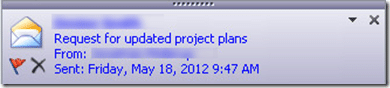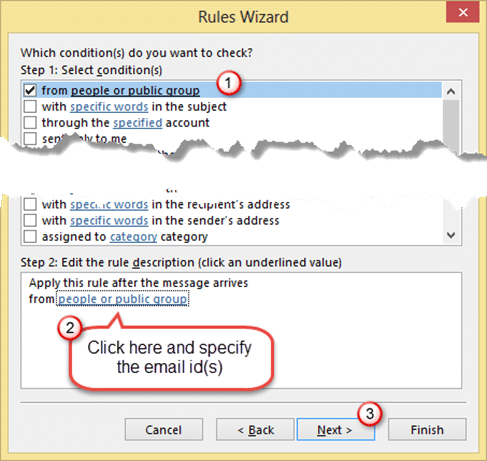Contents
Life Log
Recently went to see the India-NZ match one day match at Wellington – thanks to my good friend Murray Beer. Although India lost miserably, it was great fun to be there.
Now back to business …
Older Windows
Windows 8
File – Options – Mail
Windows 8 – Change PC Settings – Notifications
Windows 8 notification does not provide Flag and Delete options.
Home tab – Rules and Alerts – New Rule
Specify what Outlook should look for (the condition)
Specify the Action (show popup)
In some versions of Outlook, this option may not be available. In that case, choose the option display a specific message …
With Windows 8, remember to turn the notifications for Outlook 2013 ON (Settings – Change PC settings – Notifications)
Create as many rules as required for displaying alerts for only those messages which are important to you.
Manage Other Distractions
New Mail notification is just ONE of the distractions. But that is just one of many!
Colleagues, bosses, visitors, phone calls, meetings, chat notifications, SMS / Text messages, FB / Twitter updates, the list is endless.
Distractions are only going to increase. Which ones to suppress is entirely up to you!
Next article
We will see how to prioritize messages…