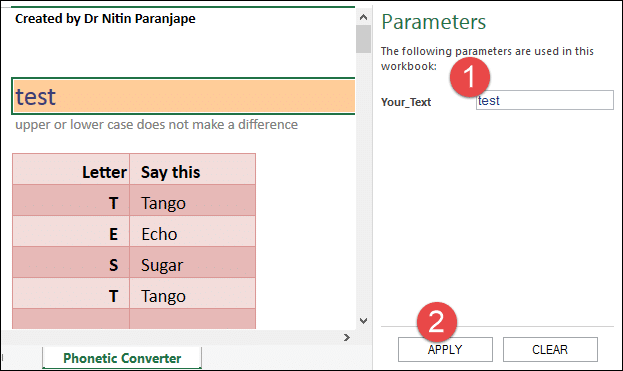Contents
The problem
Have you ever tried any of these?
- Calling an airline to change the booking
- Calling a helpdesk for some troubleshooting
- Calling your bank for some transaction
- (or similar situations…)
In each of these cases, you have to tell lot of information accurately… PNR number, mother’s maiden name, your name, your email id …
The operator never understands your spellings correctly… and then we go into phonetic innovation…
“e for eerie … sorry.. e for eon, f for (not the first word which comes to your mind ) … f for for… n for Nitin (your own name always comes to your mind first), s for psychiatry … “
it is hilarious 
But it can be frustrating as well as detrimental if wrong information goes to the other side. We desperately need a better way to communicate accurate spellings to the other party.
The solution – International Phonetic Converter
To avoid this, there is an accepted international phonetic convention – which all operators know. Ships, Airlines, Armed forces – everyone uses it so that there is no confusion and mishaps.
We can also use it… but you many not have it with you when you are calling the helpdesk.
So I created a small phonetic converter tool to solve this problem. It is a simple Excel file.
Click here to open it (http://bit.ly/nspipc3 )
Just type your text and it will tell you the equivalent words.
This will NOT work on some mobile phone browsers.
Mobile friendly version coming soon…
How does it work?
It is a simple VLOOKUP based worksheet.
You can download the Excel file from here
The link given above is showing the web editable version of this workbook using SharePoint.
Mobile friendly version coming soon…
This is one example where applied knowledge of Office can help you in many other aspects of life. Try it out and let me know your feedback. Thanks!