In few minutes you can analyze any public Facebook page data.
Here we see how to analyze the likes and comments – instantly.
You need Excel 2010 or Excel 2013 (Professional Plus edition) or Office which is installed from Office 365.
- Close Excel if it is open
- Download a new, extremely powerful tool Power Query for Excel
- Install the tool
- Open Excel
- You should now see a tab called Power Query
- Open Power Query tab and open the From Other Sources dropdown
- Choose Facebook
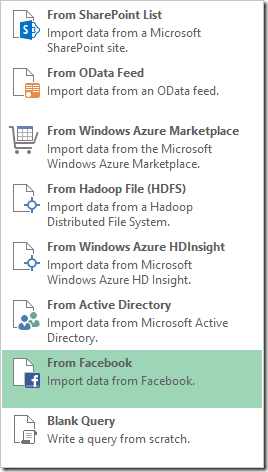
- Choose me and Statuses (you can choose other types as well)

Remember that you can type any username or object id which has information accessible to you
- Click Ok
- Sign in to your Facebook account
- Save the credentials
- Now it will open a query result window and extract status update information from FB
- At this stage it shows few results. Later it will fetch all possible results.

- Keep the columns Message, Updated Time, Likes and Comments.
- Remove other columns by right clicking on each column and deleting it
- Now we want the count of likes and comments
- As of now, both show Table.
- Notice the small icon next to the Likes and Comments column headings

- Click on that icon and do the following for Likes and Comments
- Choose Aggregate and Count of ID
- Now the Column shows count
- The date time column contains locale information. We want a simple Date Time column.
- Right click on the Updated Time column and choose Date Time
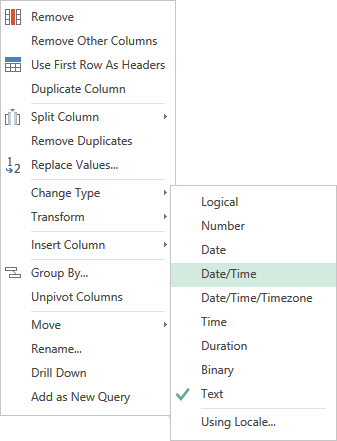
- On the right side pane, expand the Steps area
- Notice that all the steps you performed are remembered.
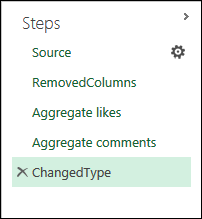
- Click the Done button
- Wait for data to be fetched

- Now you can use this data in a Pivot Table or PowerView to analyze the FB data easily
This is a PowerView chart of one FB site
- Here is another one as a PivotChart based upon another public site
Enjoy…
Now you can do sophisticated FB analysis without knowing any programming, FQL or Graph API syntax.
Explore Power Query.
It has a very powerful syntax. Yes it is complex but it is extremely powerful.
We will cover more of Power Query, Power View and Power Map in future posts.

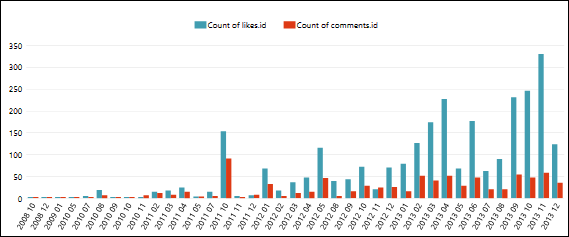 This is a PowerView chart of one FB site
This is a PowerView chart of one FB site



5 Responses
Reblogged this on Sutoprise Avenue, A SutoCom Source.
is it possible to do this with other Facebook accounts. Like to see how many likes Google’s Facebook has for example?
This Facebook account: https://www.facebook.com/Google
Yes. It is possible to do it with other accounts. Just type the account id instead of “me”. Whatever is visible to you by directly going to the account will be fetched by Power Query.
Ty for this article 🙂
may i ask some question..
is it possible to get more than 100 Rows data if we chose connection by Statuses..?
Yes of course. There is no limit to the number of rows returned.
If you are going to work on large amount of data on a regular basis, try to use 64 bit version of Excel and provide maximum possible memory.