We spend lot of time replying to mails. But do you realize that many mails are confusing because nobody takes a simple extra precaution.
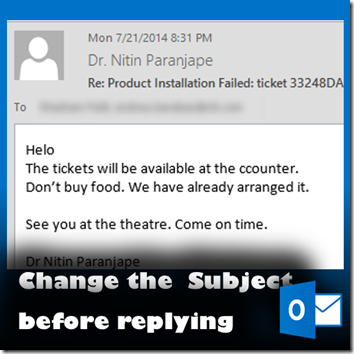
Read on to find out what and how…
Contents
The Problem
Long mail trails are a common way to discuss issues, resolve conflict, find a technical solution, get approvals by consensus, finalize documents and many other similar collaborative situations.
The issue is simple. Original mail was started with the correct intention, content and subject. But as more and more people reply to the original mail, the context changes and the mail discussion moves tangentially into another topic.
Unfortunately, nobody bothers to change the original topic. This creates confusion for everyone – including yourself.
Another situation is that you want to send a mail to someone but don’t know her email id upfront. However, you remember that she had sent you a mail recently. Now you just open the recent mail, reply to it and type whatever you want to. The problem is that the current mail has NOTHING to do with the mail you received earlier. Needless to say, you did not change the subject. Now that problem gets propagated further if this evolves into a mail trail over time.
I call such mails ConfuMail or cMail for short!
What is the solution?
Change the subject before replying
Of course you know the answer. It is very simple. Inculcate the habit of looking at the current context of mail trail and check if the subject is still relevant. If yes, fine. If not, change it as required.
If everyone starts doing this, there will be so much more clarity in the mail communication across your company (and even outside parties will benefit).
Another benefit: Related mails
Whenever you receive a mail and you feel there was another related mail in some other folder or sent items, you can quickly find it by choosing this option.
You can also right click on a mail in any folder and choose this option.
Conversation means the Subject. If the subject is wrong – out of context – it will find UNRELATED messages
To avoid this from happening, you must ensure that the subject is actually appropriate.
Try this from tomorrow for every mail you receive. Request your team also to follow this simple practice and see the difference.
Do post your experience as comments to this post.
What Next?
In the next article, we will see one unknown but important feature of Outlook. The ability to edit received mails.

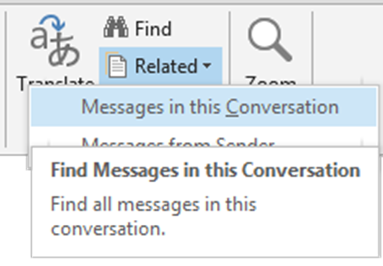



One Response
Thanks so much for the blog post.Thanks Again. Awesome.
Plastering