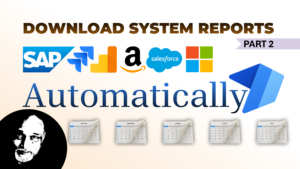
Download System Reports – Power Automate – RPA – Part 2
Stop repetitive work. Save time. Automate downloading of system reports. Use Power Automate Desktop. Work with any app. Part 2 – this part – covers how to add actions manually.
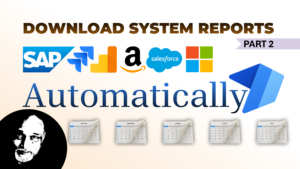
Stop repetitive work. Save time. Automate downloading of system reports. Use Power Automate Desktop. Work with any app. Part 2 – this part – covers how to add actions manually.
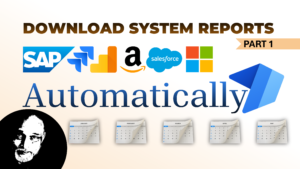
Stop repetitive work. Save time. Automate downloading of system reports. Use Power Automate Desktop. Work with any app. Contents The need – 00:00 The process – 00:09 Create new flow

Stop repetitive manual work. Use Power Automate to filter Excel report data and send it automatically to multiple ids. Download sample file and follow along Download and unzip the following

Work automation sounds like an IT or programmer topic. It is not. Anyone – without any programming background can automate repetitive manual processes – using Power Automate (PA) – which

Learn why Microsoft Lists is better than Excel to capture tabular data from multiple persons in a secure manner, without sending attachments and manual copy paste. This article shows 22 benefits of using Lists instead of Excel.

Learn how to use Microsoft Lists for data entry and multi-user data capture. Stop using Excel. Eliminate the need for multiple file copies, copy paste and manual consolidation. Get direct,