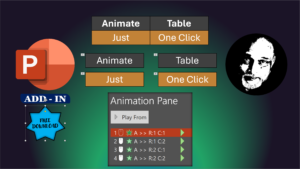
Animate tables in one click
Learn to Animate tables in one click. Animate every cell. Customize animation as required. Select table – Click on Animate Table button – Done! Effective Storytelling. Download add-in, source code
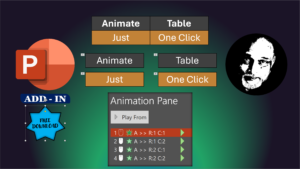
Learn to Animate tables in one click. Animate every cell. Customize animation as required. Select table – Click on Animate Table button – Done! Effective Storytelling. Download add-in, source code
New and very useful feature for artists and designers. Specify accurate colour value using HEX code instead of RGB or HSL. What difference? Well, HEX codes are most commonly used.
This is possible if you have Windows 8.1 or above. Emojis are very popular but were restricted to chat applications. Read on to find out how to use Emoji in
Alignment is important. Our eyes detect misaligned things very quickly. That is what makes presentations look shabby and amateurish. Here is how PowerPoint helps you in aligning things. Estimated reading
PowerPoint drains your energy every day. In spite of wasting time on it, the results are still shabby. Here is the solution. Estimated reading time 6 min
Just found an extremely useful way of editing complex gradients. Try it out NOW. You will love it. Estimated reading time 3 min

Please read How to crop images and videos? before reading this article. We continue to explore more PowerPoint’s little-known crop features.
Amazing feature – revolutionary – introduced SEVEN years back… Most of us don’t even notice it – leave alone using it properly. Let us do it today – spend 5
Please read the first part of this article – High Impact Presentations: Using Gradient Fun with gradients continues in this article. I will cover nuances of the gradients like direction,