DO NOT copy paste data from browser. Use Power Query.
This is a common activity. Go to a browser page, find some tabular data or report and copy-paste it into Excel. Now you waste a lot of time cleaning up
This is a common activity. Go to a browser page, find some tabular data or report and copy-paste it into Excel. Now you waste a lot of time cleaning up
Experts tell us the best practices. But we do lot of mistakes before we can find the best way. Documenting the mistakes – which is what I call “Worst Practices”
Read the the article Consolidating crosstab data before reading this article. In this article we understand how we can use Multi-column, Row Heading Cross Tab data consolidation using Power Query.
This is a continuation of the Data Cleanup series. One common form of bad data is called crosstab. Consolidating crosstab data requires lot of manual effort. Pivot – Multiple Consolidation
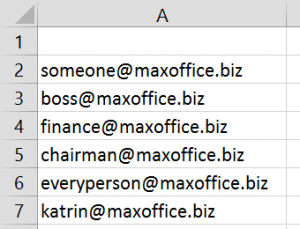
This is a post for developers or those who know PowerShell Script. To understand the context, please read these two posts… This article and the code is contributed by Raj Chaudhuri –

Well, while we are on the topic of WhatsApp Group Chat Analytics , data cleaning and analytics, here is another interesting article. In fact, this article also falls under the
We continue our exploration of good data and bad data in this article.
This time I wanted to try a new style of writing. I created a presentation instead of the usual document like style. Download presentation and view Download the presentation (300kb)
Use the power of Free Microsoft 365 Copilot to work more efficiently and grow faster in your career.