
Use Teams Premium instead of Meeting Bots
Many of us try to use free (or paid) meeting AI Bots. Instead, use Teams Premium as it is safer and offers many more features like watermarking, encryption, live translation

Many of us try to use free (or paid) meeting AI Bots. Instead, use Teams Premium as it is safer and offers many more features like watermarking, encryption, live translation
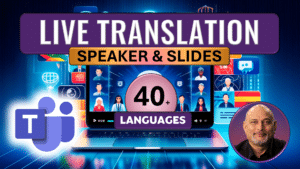
Let us learn how to have Inclusive Teams Meetings with Live Translation. Requires Teams Premium license for the organizer only. Each participant can select from 40 supported languages. Speaker audio

Revolutionize the way you handle Email. Use a fresh, new, practical and logical approach. If there is a better way available use it instead of sending an email. Email transformed

Learn to use Whiteboard during Teams Meetings. Decide when to allow interaction, use Follow Me option and use timer. Contents Related Videos Teams Meetings best practices How to use avatars

Have you tried Teams AI Speaker Coach for Effective Communication? Just enable it and it will tell you how you can speak more effectively. Gives comprehensive report. Only you can
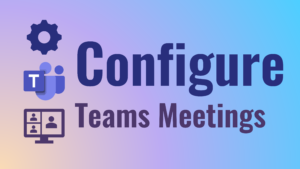
Few presenters, many attendees, important meeting. Here is exactly how you configure it. Contents Related Videos Teams meetings best practices Teams webinar best practices Copilot Intelligent Recap

Learn 16 best practices for Effective Teams Meeting Management. Understand how to organize, attend and follow up. Contents Related videos Teams meeting notes and action items Teams best practices

Teams files do not sync with the PC by default. Learn how to do it correctly in two minutes.
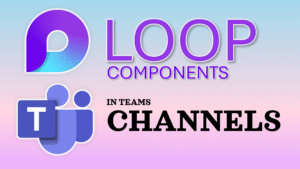
Learn how to Loop in Teams Channels. Use them in regular discussions as well as Channel meetings. What’s more, during recurring meetings, the Tasks carry forward across all instances of
Use the power of Free Microsoft 365 Copilot to work more efficiently and grow faster in your career.