
How to navigate to specific topics in PowerPoint Video
Videos in PowerPoint can be long. Learn how to jump to a specific topic / place instantly using Bookmarks and Animation. Related videos Selection Pane PowerPoint Copilot Use AI presentation

Videos in PowerPoint can be long. Learn how to jump to a specific topic / place instantly using Bookmarks and Animation. Related videos Selection Pane PowerPoint Copilot Use AI presentation

PowerPoint Designer is great. But it does not always work as expected. Here are the solutions to seven common issues. Content Related videos PowerPoint Designer Microsoft AI Designer

Create PowerPoint slides with ease. Use Selection Pane. It is going to help with every slide you create. Understand how to rearrange, select, hide, lock, rename, group and more. Download

You can create any title or graphic in PowerPoint and insert a video in it. This way, you can create amazing titles and create high impact. Sample file Download sample

Microsoft PowerPoint does not have a true track changes feature like Word. But it does have a Compare feature. Learn how to use it effectively. Related videos Who changed what

3D objects are a great way to add some depth and realism to your PowerPoint presentations. They can make your slides more engaging and interactive, and they are easy to

In this video, I’m going to explain the best practices for using PowerPoint Transitions. You’ll learn how to build a visual vocabulary and choose the right transition to deliver high-impact
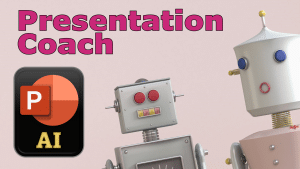
Have you tried the PowerPoint Presenter Coach? Incredibly intelligent use of AI. Whether you are a novice or an expert presenter, use it. It will certainly improve your presentation skills.