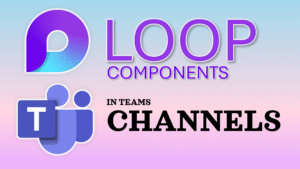
Loop in Teams Channels
Learn how to Loop in Teams Channels. Use them in regular discussions as well as Channel meetings. What’s more, during recurring meetings, the Tasks carry forward across all instances of
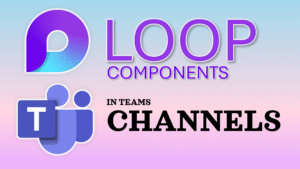
Learn how to Loop in Teams Channels. Use them in regular discussions as well as Channel meetings. What’s more, during recurring meetings, the Tasks carry forward across all instances of

Every content creator needs a content calendar. Using Microsoft List you can create the most sophisticated and strategic content calendar ever and that too is available for free! Content Related
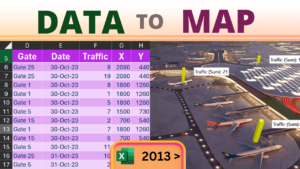
Excel 2013 onwards has a powerful 3D map feature. It can also import any 2D image and plot your data on top of it. Very useful for mapping floor plans,

This is the Ultimate Guide to Microsoft Task Management Apps. After making comprehensive videos on all the task management tools, here is the comparison between all of the apps including

Use Power BI Bookmarks to show snapshots of report insights. Use bookmarks to present your data as a story or slide show. Make it easier for the report viewer to

Learn two ways of combining multiple lists and creating all combinations. Pivot table or Power Query? I prefer Power Query. Download sample file and try. Related Videos Convert crosstab data
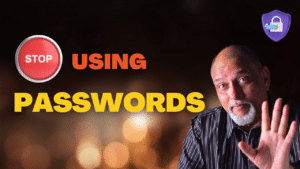
Passwords are no longer enough to safeguard our logins. We need a much higher level of protection. That is where multi-factor or 2 factor authentication comes in. Unfortunately, even that

We have seen the Loop components, and they are very useful but why did Microsoft introduce a Loop Workspace? Watch the video to understand the use cases and all the

Loop workspace and the components play a vital role when it comes to collaborative working. In this video we will explain all the components which are included in Microsoft Loop.
Use the power of Free Microsoft 365 Copilot to work more efficiently and grow faster in your career.