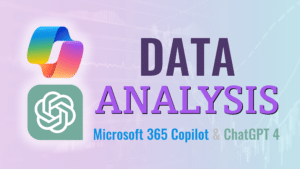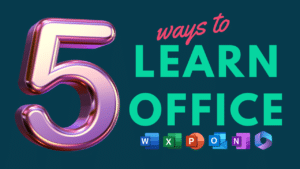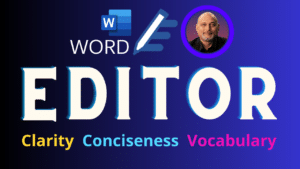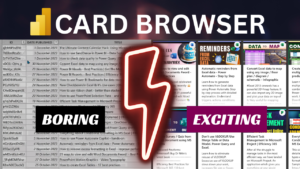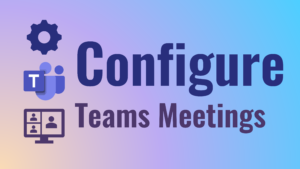
How to configure Teams meeting properly – Meeting Options
Few presenters, many attendees, important meeting. Here is exactly how you configure it. Contents Related Videos Teams meetings best practices Teams webinar best practices Copilot Intelligent Recap