
How to check data quality in Power Query
Learn about column profiling and column distribution while importing data using Power Query. Related Videos Multiple header crosstab data clean up – Excel – Power Query Eliminate VLOOKUP using Excel

Learn about column profiling and column distribution while importing data using Power Query. Related Videos Multiple header crosstab data clean up – Excel – Power Query Eliminate VLOOKUP using Excel

Excel 2013 onwards has a powerful 3D map feature. It can also import any 2D image and plot your data on top of it. Very useful for mapping floor plans,
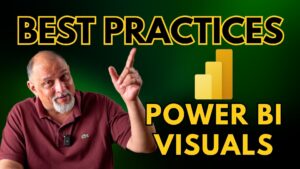
Power BI has a large collection of visuals. Using the right visual is important. In this video we will learn nine best practices about using visuals the right way. Using

This is the Ultimate Guide to Microsoft Task Management Apps. After making comprehensive videos on all the task management tools, here is the comparison between all of the apps including

Power BI is popular. Use these 10 best practices to make useful, insightful and flexible reports. Avoid common mistakes and make it easier for yourself and others to understand the

Use Power BI Bookmarks to show snapshots of report insights. Use bookmarks to present your data as a story or slide show. Make it easier for the report viewer to

PowerPoint Designer is great. But it does not always work as expected. Here are the solutions to seven common issues. Content Related videos PowerPoint Designer Microsoft AI Designer

Checkboxes in Excel have been there for a long time. However, in Oct 2023, Microsoft introduced a simpler and more elegant way to add checkboxes right within Excel cells. Learn

Learn how to show more useful information easily using a ribbon chart in Power BI. It is better than stacked column chart because it shows proportions as well as ranking.