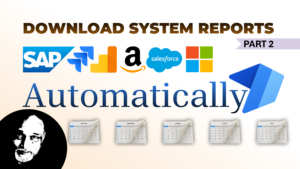
Download System Reports – Power Automate – RPA – Part 2
Stop repetitive work. Save time. Automate downloading of system reports. Use Power Automate Desktop. Work with any app. Part 2 – this part – covers how to add actions manually.
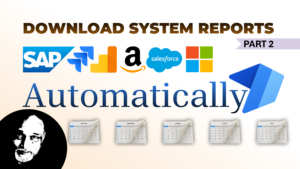
Stop repetitive work. Save time. Automate downloading of system reports. Use Power Automate Desktop. Work with any app. Part 2 – this part – covers how to add actions manually.
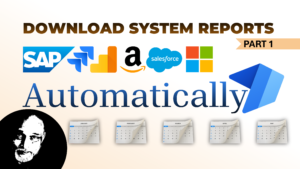
Stop repetitive work. Save time. Automate downloading of system reports. Use Power Automate Desktop. Work with any app. Contents The need – 00:00 The process – 00:09 Create new flow

Apply Excel chart templates and customize a chart once. Save as template. Apply it manually or automatically – using a macro. Download macro file from here (zip) Contents Related videos
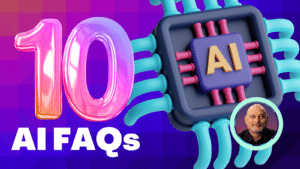
We give answers to the top 10 most common questions asked about Artificial Intelligence. Contents

Learn how to get data from Excel and send a mail to each row of data. This uses Word to create the template and Outlook to send the mail. This

Stop repetitive manual work. Use Power Automate to filter Excel report data and send it automatically to multiple ids. Download sample file and follow along Download and unzip the following
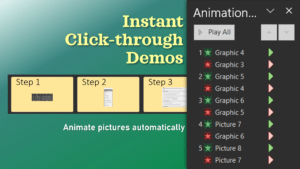
Create click-through presentation slides easily. Add pictures, run this macro. Animate pictures automatically.
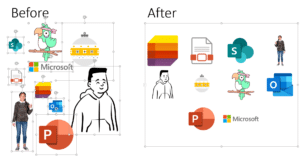
Arrange pictures instantly. Each picture is fully visible and readjusted to fit properly. Best for customer or product logos. Works with all pictures, SVG, icons, stickers and other stock art (except videos).
Use the power of Free Microsoft 365 Copilot to work more efficiently and grow faster in your career.